Microsoft ExcelでVBAを使用して重複したレコードを削除します
この記事では、データから重複レコードを削除するマクロを作成します。
生データは、名前、年齢、性別などの従業員データで構成されます。
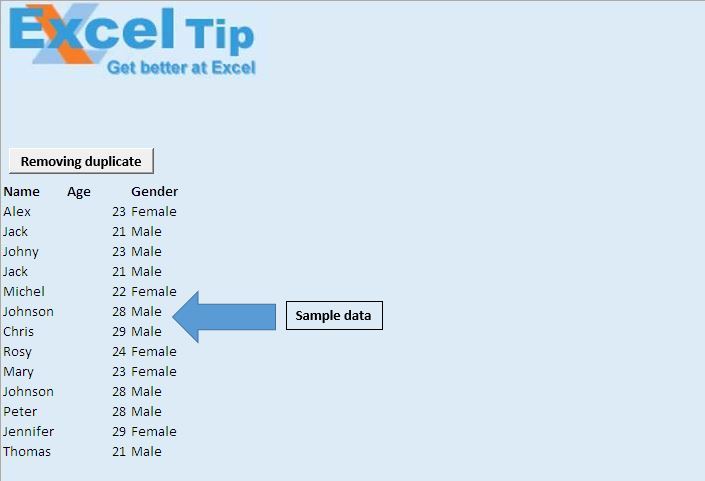
ロジックの説明
データから重複レコードを削除するためのマクロ「RemovingDuplicate」を作成しました。このマクロは、最初にシーケンス内のデータを取得し、次に2つの連続する行の値を比較して、重複するレコードを見つけます。
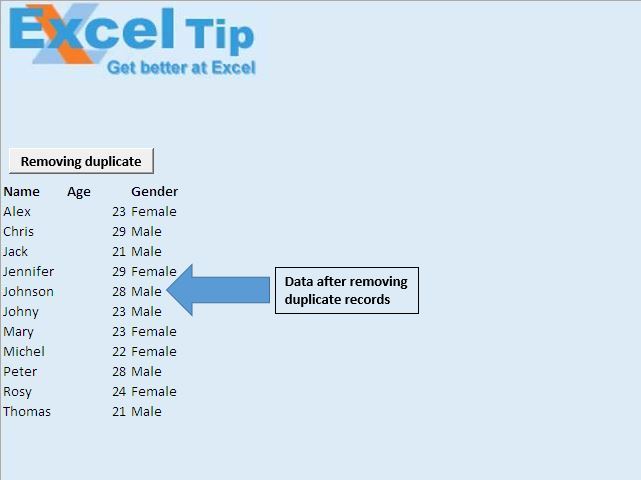
コードの説明
ActiveSheet.Sort.SortFields.Clear上記のコードは、データの以前の並べ替えを削除するために使用されます。
ActiveSheet.Sort.SortFields.Add Key:= Range(Selection.Address)、_ SortOn:= xlSortOnValues、Order:= xlAscending、DataOption:= xlSortTextAsNumbers上記のコードは、最初の列のデータを昇順で並べ替えるために使用されます。
For i = ActiveSheet.Cells(Rows.Count、Selection.Column).End(xlUp).Row To Selection.Row + 1ステップ-1上記のコードは、最後の行から選択した行まで、逆ループを適用するために使用されます。
ActiveSheet.Rows(i).Delete shift:= xlUp上記のコードは、行を削除し、カーソルを上の行に移動するために使用されます。
コードについては以下に従ってください
Option Explicit
Sub RemovingDuplicate()
'Declaring variables
Dim i As Long
'Disabling screen updates
Application.ScreenUpdating = False
Range("A11").Select
ActiveSheet.Sort.SortFields.Clear
'Sorting data in ascending order
ActiveSheet.Sort.SortFields.Add Key:=Range(Selection.Address), _
SortOn:=xlSortOnValues, Order:=xlAscending, DataOption:=xlSortTextAsNumbers
With ActiveSheet.Sort
.SetRange Range(Selection.Offset(1, 0), ActiveSheet.Cells(Rows.Count, Selection.End(xlToRight).Column).End(xlUp))
.Header = xlNo
.MatchCase = False
.Orientation = xlTopToBottom
.SortMethod = xlPinYin
.Apply
End With
'Looping through all the cells
For i = ActiveSheet.Cells(Rows.Count, Selection.Column).End(xlUp).Row To Selection.Row + 1 Step -1
'Comparing value of two adjacent cells for duplicate records
If ActiveSheet.Cells(i, Selection.Column).Value = ActiveSheet.Cells((i - 1), Selection.Column).Value Then
'Delete the duplicate record
ActiveSheet.Rows(i).Delete shift:=xlUp
End If
Next i
'Enabling screen updates
Application.ScreenUpdating = True
End Sub
このブログが気に入ったら、FacebookやFacebookで友達と共有してください。
皆様からのご意見をお待ちしております。私たちの仕事を改善し、あなたのために改善する方法をお知らせください。 [email protected]までご連絡ください