In Konflikt stehende Regeln zur bedingten Formatierung in Excel
Manchmal mehrere Regeln zur bedingten Formatierung in Excel-Konflikt.
Eine höhere Regel gewinnt immer. Dieses Beispiel zeigt zwei unterschiedliche Ergebnisse.
-
Der Wert 95 ist höher als 80, sondern auch der höchste Wert (Top 1). Die Formate (gelb Füllung vs grün fill und gelb Textfarbe vs grüner Textfarbe) Konflikt. Eine höhere Regel gewinnt immer. Als Ergebnis wird der Wert 95 gelb gefärbt.
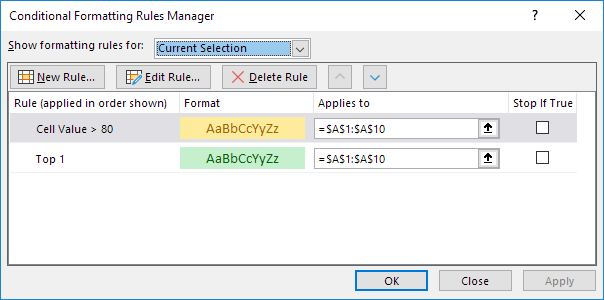
Ergebnis:
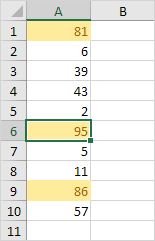
-
Bewegen Sie die zweite Regel nach oben. Der Wert 95 ist der höchste Wert (Top 1), aber auch höher als 80. Die Formate (grüne Füllung vs gelb Füllung und grün Textfarbe vs gelber Textfarbe) Konflikt. Eine höhere Regel gewinnt immer. Als Ergebnis wird der Wert 95 grün gefärbt.
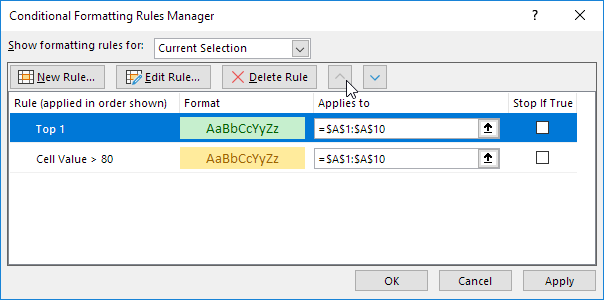
Ergebnis:
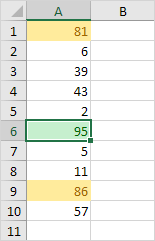
Hinweis: Verwenden Sie nur die Stopp True Kontrollkästchen für die Abwärtskompatibilität mit früheren Versionen von Microsoft Excel.