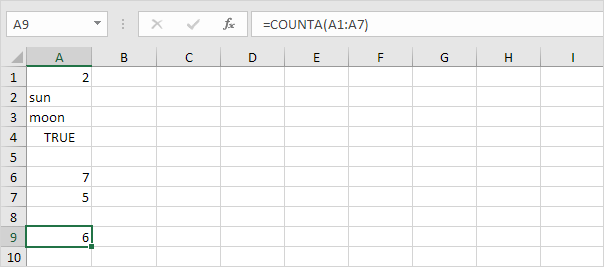Graf Blank / nicht leere Zellen in Excel
Dieses Beispiel zeigt, wie Sie die Anzahl der leeren und nicht leeren Zellen in Excel zählen.
-
Die COUNTBLANK Funktion zählt die Anzahl von leeren Zellen.
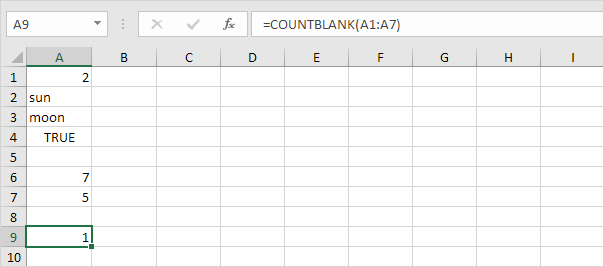
-
Die COUNTA Funktion zählt die Anzahl der nicht leeren Zellen. COUNTA steht für Zählung alle.