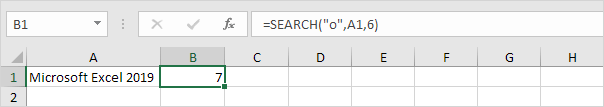Comment utiliser la fonction de recherche
Utilisez la fonction de recherche dans Excel pour trouver la position d’une sous-chaîne dans une chaîne. La fonction de recherche est insensible à la casse des caractères génériques et supports.
-
La fonction de recherche ci-dessous trouve la chaîne « ro » à la position 4.
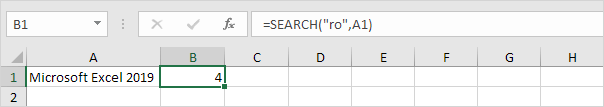
-
La fonction de recherche est insensible à la casse. La fonction de recherche ci-dessous trouve la chaîne « excel », « Excel », « EXCEL », « EXcel », etc.
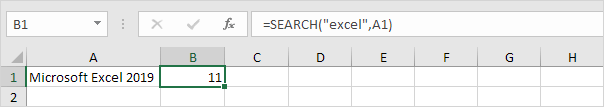
La fonction de recherche prend en charge les caractères génériques. Un point d’interrogation (?) Correspond exactement à un caractère. Un astérisque () correspond à une série de zéro ou plusieurs caractères.
-
La fonction de recherche ci-dessous trouve la chaîne « 2019 », « 2018 », « 2017 », etc.
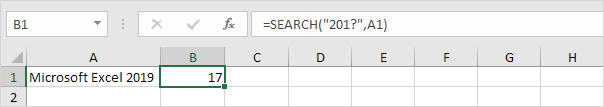
-
La fonction de recherche ci-dessous trouve la chaîne « Microsoft Excel 2019 », « Microsoft Word 2019 », « Microsoft Access 2019 », etc.
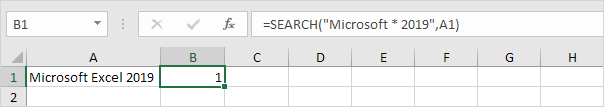
La fonction de recherche a un 3ème argument optionnel. Vous pouvez utiliser cet argument pour indiquer la position, à compter de la gauche, à laquelle vous voulez commencer la recherche.
-
La fonction de recherche ci-dessous trouve la chaîne « o » à la position 5.
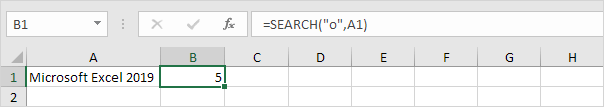
-
La fonction de recherche ci-dessous commence * à la position 6 et trouve la chaîne « o » à la position 7.