Trova i valori di tempo SUM avere più criteri
In questo articolo, impareremo come sommare i valori con più criteri utilizzando SUMIFS in Excel.
In parole semplici, lavorando con una lunga scheda tecnica. A volte è necessario trovare la somma dei valori temporali con più criteri. La formula della funzione SUMIFS trova la SOMMA della matrice in cui devono essere soddisfatte più condizioni. Quindi abbiamo creato una formula dalla funzione SUMIFS per soddisfare più condizioni.
La funzione SOMMA.SE restituisce la somma dell’intervallo con più criteri.
Formula generica:
= SUMIFS ( Sum_range , range1 , "value1" , range2, ">value2", ….)
Variabili:
Sum_range: intervallo (valori di tempo) in cui è richiesta la somma.
intervallo1: intervallo in cui viene applicato il criterio valore1.
Valore1: criteri di valore applicati a range1.
intervallo2: intervallo in cui viene applicato il valore2 dei criteri.
Valore2: criteri di valore applicati a range2.
Vediamo di più su questa funzione utilizzandola in un esempio.
ESEMPIO:
In un database la voce dei dipendenti viene registrata con il tempo. Ora l’azienda vuole sapere quanto tempo trascorre un determinato dipendente.
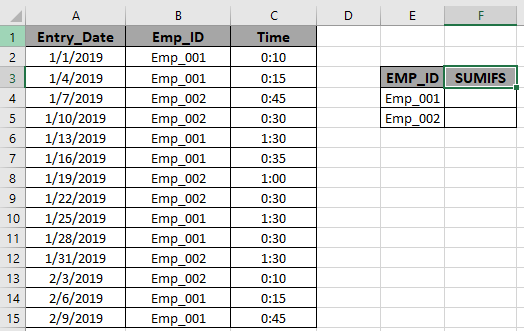
Dobbiamo ottenere la SOMMA del valore temporale con 2 condizioni. Le condizioni sono nelle seguenti dichiarazioni.
-
La data deve essere successiva al 1 gennaio 2019.
-
La data deve essere antecedente al 7 gennaio 2019.
-
ID dipendente corrispondente per un determinato dipendente.
Quindi useremo la formula per ottenere il tempo totale
= SUMIFS ( time , date , ">=" & A2 , date , "time ( C2:C15 ) : Sum_range where values gets sum
ID ( B2:B15 ) : range where criteria is applied.
date , ">=" & A2 : Dates after the January 1st, 2019.
date , "<" & A2+7 : Dates before the January 7th, 2019.
Explanation for the formula:
Here the SUMIFS function satisfies all the conditions mentioned. The function returns the SUM of the time values only which satisfies all the criteria in the formula.
Here the arguments to the function is given as cell references and named ranges. The yellow marked boxes indicates the named ranges used.
As you can see the formula returns 0:25 , the Total time spent by Emp_001.
Now to calculate the time spent by Emp_002. We will use the formula:
= SUMIFS ( time , date , ">=" & A2 , date , "
As you can see the formula returns 0:45 , the Total time spent by Emp_002.
Here are some observational notes when using the formula.
Notes:
The SUMIFS function supports logical operators like <, >, <>, = but these are used using double quote sign ( " ) .
The SUMIFS function also supports Wildcards ( * , ? ) which helps in extracting values having phrases.
Non - numeric values must be provided in double quotes ("value").
The function returns the sum of the values satisfying all the conditions.
Hope you understood how to Find the SUM time values having multiple criteria in Excel. Explore more articles on Excel SUMIFS function here. Please feel free to state your query or feedback for the above article.
Related Articles
3 SUMIF with Or Formulas : multiple use of SUMIF function with a logic OR function in excel.
How to Use SUMIFS Function in Excel : Use of SUMIFS function explained with example in excel.
SUMIFS using AND-OR logic : Use of SUMIFS function with 2 logic OR & AND function in excel.
SUMIF with non-blank cells : Use of SUMIF function to catch blank cells in Excel.
SUMIFS with dates in Excel : Use of SUMIFS function with dates as criteria in Excel.
Popular Articles
Edit a dropdown list
If with conditional formatting
If with wildcards
Vlookup by date
link: / lookup-formas-lookup-up-price-for-product-or-service-in-excel [Precedente]
link: / summing-sum-time-over-9-hours-in-excel [Next]
Suggerimenti Excel correlati * link: / summing-sum-if-date-is-between [Come ottenere SUM se tra le date in Excel …]
link: / summing-sum-if-date-is-between [Continua ] link: / summing-sum-if-date-between [Nessun commento ]
-
link: / summing-sum-if-cell-is-equal-to-value [Somma se la cella è uguale a valore …]
link: / summing-sum-if-cell-is-equal-to-value [Continua __]
link: / summing-sum-if-cell-is-equal-to-value [Nessun commento __]
-
link: / summing-sum-bottom-n-values-or-top-n-values-with-criteri-in-excel [Come sommare i valori N superiori o inferiori con Criter …]
link: / summing-sum-bottom-n-values-or-top-n-values-with-criteri-in-excel [Continua __]
link: / summing-sum-bottom-n-values-or-top-n-values-with-criteri-in-excel [Nessun commento __]
-
link: / summing-how-to-get-subtotal-grouped-by-date-using-getpivotdata-function-in-excel [Come ottenere il subtotale raggruppato per data usando GET …]
link: / summing-how-to-get-subtotal-grouped-by-date-using-getpivotdata-function-in-excel [Continua __]
link: / summing-how-to-get-subtotal-grouped-by-date-using-getpivotdata-function-in-excel [Nessun commento __]
-
link: / summing-sum-if-cell-is-not-equal-to-value [Come sommare se la cella non è uguale al valore in E …]
link: / summing-sum-if-cell-is-not-equal-to-value [Continua __]
link: / summing-sum-if-cell-is-not-equal-to-value [Nessun commento __]
Categorie * // basic-excel [Basic Excel]
-
// funzione data-ora [funzione DATA E ORA]
-
// funzioni-excel-365 [Funzioni di Excel 365]
-
// modelli-business-excel-e-dashboard [modelli e dashboard aziendali di Excel]
-
// dashboard excel [dashboard Excel]
-
// excel-datas [Excel Data]
-
// excel-data-and-time [Excel Date and Time]
-
// excel-errors [Errori di Excel]
-
// Excel-formula-e-funzione [Elenco formule e funzioni Excel]
-
// excel-generali [Excel General]
-
// excel-macros-and-vba [Excel Macros and VBA]
-
// Excel-text-editing-and-format [Testo, modifica e formato Excel]
-
// tips [Suggerimenti e trucchi per Excel]
-
// info-functions [info functions]
-
// vba-basic-topics [VBA Basic Topics]
-
// vba-general-topics [VBA General Topics]