열에서 중복 확인
이 기사에서는 중복 값을 강조하는 매크로를 만들었습니다.
원시 데이터는 다른 자동차 이름으로 구성됩니다. 중복 항목을 강조하고 싶습니다.
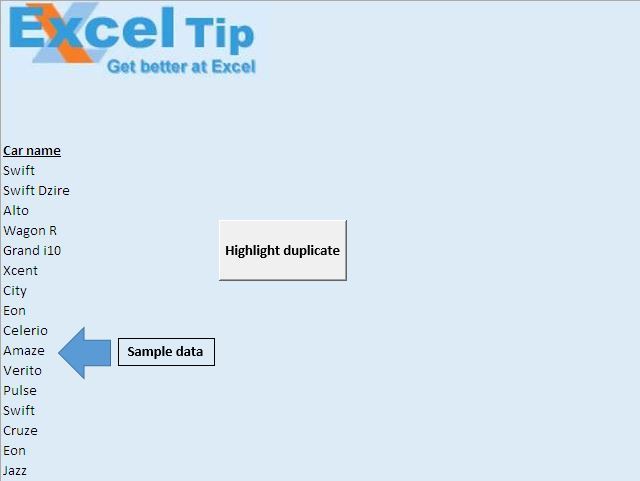
“중복 강조 표시”버튼을 눌러 매크로를 실행하고 중복 항목을 강조 표시합니다.
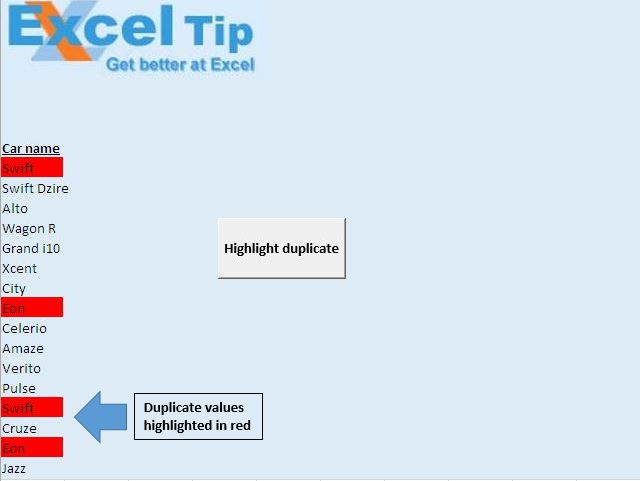
논리 설명
중복 항목을 강조하기 위해 “Check_Dups”매크로를 만들었습니다. 빨간색으로 강조 표시됩니다. 매크로에서 특정 항목의 개수를 확인합니다. 1보다 크면 데이터가 강조 표시됩니다.
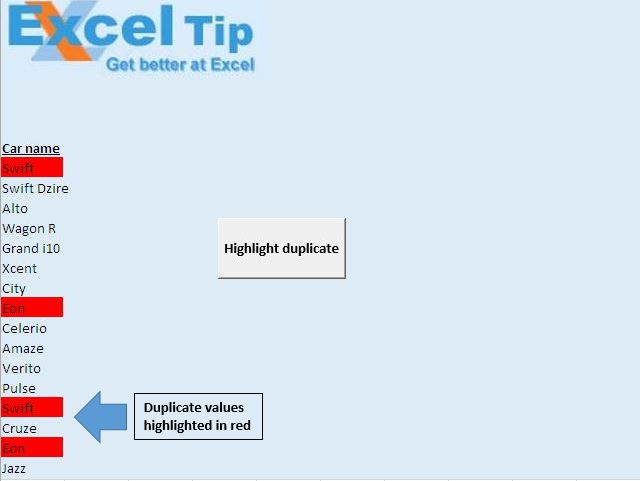
아래 코드를 따르세요
Option Explicit
Sub Check_Dups()
'Declaring variables
Dim Cell As Variant
Dim Source As Range
'Initializing source range
Set Source = Range("A9:A24")
'Removing any previous formatting from the source
Source.Interior.Color = RGB(221, 235, 247)
'Looping through each cell in the source range
For Each Cell In Source
'Checking whether value in cell already exist in the source range
If Application.WorksheetFunction.CountIf(Source, Cell) > 1 Then
'Highlighting duplicate values in red color
Cell.Interior.Color = RGB(255, 0, 0)
End If
Next
End Sub
이 블로그가 마음에 들면 Facebook 및 Facebook에서 친구들과 공유하십시오.
여러분의 의견을 듣고 싶습니다. 작업을 개선하고 더 나은 서비스를 제공 할 수있는 방법을 알려주십시오. [email protected]로 문의 해주세요