합계 시간 값은 여러 조건을 가진 찾기
이 기사에서는 Excel에서 SUMIFS를 사용하여 여러 조건이있는 값을 합산하는 방법에 대해 알아 봅니다.
간단히 말해서 긴 데이터 시트로 작업하는 동안. 때때로 우리는 여러 기준을 가진 시간 값의 합을 찾아야합니다. SUMIFS 함수 공식은 여러 조건을 충족해야하는 배열의 SUM을 찾습니다. 그래서 우리는 여러 조건을 충족시키기 위해 SUMIFS 함수에서 공식을 만들었습니다.
SUMIFS 함수는 여러 기준이있는 범위의 합계를 반환합니다.
일반 공식 :
= SUMIFS ( Sum_range , range1 , "value1" , range2, ">value2", ….)
변수 :
Sum_range : 합계가 필요한 범위 (시간 값).
range1 : 기준 value1이 적용되는 범위.
Value1 : range1에 적용된 값 기준.
range2 : 기준 value2가 적용되는 범위.
Value2 : range2에 적용된 값 기준입니다.
예제에서 사용하는이 함수에 대해 자세히 알아 보겠습니다.
예 :
직원의 데이터베이스 항목은 시간과 함께 기록됩니다. 이제 회사는 특정 직원이 시간을 보내는 시간을 알고 싶어합니다.
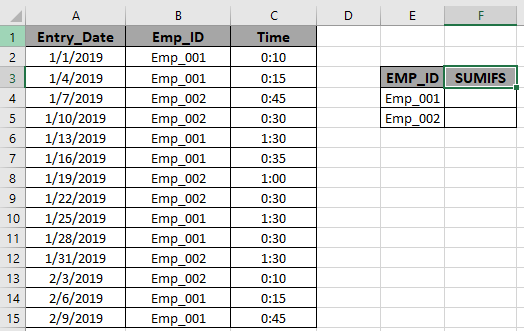
2 개의 조건을 갖는 시간 값의 SUM을 구해야합니다. 조건은 다음과 같습니다.
-
날짜는 2019 년 1 월 1 일 이후 여야합니다.
-
날짜는 2019 년 1 월 7 일 이전이어야합니다.
-
특정 직원에 대한 직원 ID 일치.
그래서 우리는 총 시간을 얻기 위해 공식을 사용할 것입니다
= SUMIFS ( time , date , ">=" & A2 , date , "time ( C2:C15 ) : Sum_range where values gets sum
ID ( B2:B15 ) : range where criteria is applied.
date , ">=" & A2 : Dates after the January 1st, 2019.
date , "<" & A2+7 : Dates before the January 7th, 2019.
Explanation for the formula:
Here the SUMIFS function satisfies all the conditions mentioned. The function returns the SUM of the time values only which satisfies all the criteria in the formula.
Here the arguments to the function is given as cell references and named ranges. The yellow marked boxes indicates the named ranges used.
As you can see the formula returns 0:25 , the Total time spent by Emp_001.
Now to calculate the time spent by Emp_002. We will use the formula:
= SUMIFS ( time , date , ">=" & A2 , date , "
As you can see the formula returns 0:45 , the Total time spent by Emp_002.
Here are some observational notes when using the formula.
Notes:
The SUMIFS function supports logical operators like <, >, <>, = but these are used using double quote sign ( " ) .
The SUMIFS function also supports Wildcards ( * , ? ) which helps in extracting values having phrases.
Non - numeric values must be provided in double quotes ("value").
The function returns the sum of the values satisfying all the conditions.
Hope you understood how to Find the SUM time values having multiple criteria in Excel. Explore more articles on Excel SUMIFS function here. Please feel free to state your query or feedback for the above article.
Related Articles
3 SUMIF with Or Formulas : multiple use of SUMIF function with a logic OR function in excel.
How to Use SUMIFS Function in Excel : Use of SUMIFS function explained with example in excel.
SUMIFS using AND-OR logic : Use of SUMIFS function with 2 logic OR & AND function in excel.
SUMIF with non-blank cells : Use of SUMIF function to catch blank cells in Excel.
SUMIFS with dates in Excel : Use of SUMIFS function with dates as criteria in Excel.
Popular Articles
Edit a dropdown list
If with conditional formatting
If with wildcards
Vlookup by date
link : / lookup-formulas-lookup-up-price-for-product-or-service-in-excel [이전]
link : / summing-sum-time-over-9-hours-in-excel [다음]
관련 Excel 팁 *link : / summing-sum-if-date-is-between [Excel에서 날짜 사이에 SUM을 얻는 방법 …]
link : / summing-sum-if-date-is-between [계속 ]``link : / summing-sum-if-date-is-between [댓글 없음 ]
-
link : / summing-sum-if-cell-is-equal-to-value [셀이 값과 같으면 합 …]
link : / summing-sum-if-cell-is-equal-to-value [계속 __]
link : / summing-sum-if-cell-is-equal-to-value [댓글 없음 __]
-
link : / summing-sum-bottom-n-values-or-top-n-values-with-criteria-in-excel [기준으로 상위 또는 하위 N 개 값을 합산하는 방법 …]
link : / summing-sum-bottom-n-values-or-top-n-values-with-criteria-in-excel [계속 __]
link : / summing-sum-bottom-n-values-or-top-n-values-with-criteria-in-excel [댓글 없음 __]
-
link : / summing-how-to-get-subtotal-grouped-by-date-using-getpivotdata-function-in-excel [GET …을 사용하여 날짜별로 그룹화 된 부분합을 얻는 방법]
link : / summing-how-to-get-subtotal-grouped-by-date-using-getpivotdata-function-in-excel [계속 __]
link : / summing-how-to-get-subtotal-grouped-by-date-using-getpivotdata-function-in-excel [댓글 없음 __]
-
link : / summing-sum-if-cell-is-not-equal-to-value [셀이 E의 값과 같지 않은 경우 합계하는 방법 …]
link : / summing-sum-if-cell-is-not-equal-to-value [계속 __]
link : / summing-sum-if-cell-is-not-equal-to-value [댓글 없음 __]
카테고리 * // basic-excel [Basic Excel]
-
// 날짜-시간 함수 [날짜 및 시간 함수]
-
// excel-365-functions [Excel 365 함수]
-
// excel-business-templates-and-dashboards [Excel 비즈니스 템플릿 및 대시 보드]
-
// excel-dashboards [Excel 대시 보드]
-
// excel-datas [엑셀 데이터]
-
// excel- 날짜 및 시간 [Excel 날짜 및 시간]
-
// excel-errors [Excel 오류]
-
// excel-formula-and-function [Excel 공식 및 함수 목록]
-
// excel-generals [엑셀 일반]
-
// excel-macros-and-vba [Excel 매크로 및 VBA]
-
// excel-text-editing-and-format [Excel 텍스트, 편집 및 형식]
-
// tips [Excel 팁과 요령]
-
// 정보 기능 [정보 기능]
-
// vba-basic-topics [VBA 기본 주제]
-
// vba-general-topics [VBA 일반 주제]