정규식 소개
정규식은 컴퓨터 프로그래밍에서 매우 일반적입니다. 그러나 최종 사용자도 사용할 수 있습니다. 예를 들어 PowerShell 또는 Findstr 명령을 처리하는 경우 사용할 수 있습니다. 정규식을 지원하는 타사 유틸리티 (예 : Agent Ransack 및 EditPad)도 있습니다. 다양한 환경에서 매우 유용하기 때문에 이에 대한 팁을 정리하기로 결정했습니다.
정규식은 검색 패턴과 일치하도록 설계된 문자열이며 종종 특수 문자로 구성됩니다. 예를 들어 Findstr 명령을 사용하는 경우 “document”라는 단어를 검색 할 수 있습니다.
검색 문자열 “document [,.]”를 지정하여 바로 뒤에 쉼표 또는 마침표가옵니다. 이 경우 특수 문자는 대괄호입니다. 즉, 포함 된 문자 중 하나가 “문서”라는 단어 뒤에 와야합니다.
정규식에서 사용할 수있는 많은 특수 문자가 있습니다. 그 중 다수는 아래에 나열되어 있습니다.
|
Character |
Description |
|
|
Match 0 or more characters. Example: haven matches both heaven and haven. |
||
|
+ |
Match 1 or more characters. Example: he+aven matches heaven and heeaven but not haven. |
|
|
^ |
Match what follows only if it’s at the beginning of the string. Example: if your regular expression is ^document, it will match document in the string “document the requirements”, but it will not match anything in the string “this is a requirements document”. |
|
|
$ |
Match what precedes only if it’s at the end of the string. Example: if your regular expression is document$, it will match document in the string “this is a requirements document”, but it will not match anything in the string “document the requirements”. |
|
|
\d |
Match a digit. Example: \d matches each digit individually in the string “my degree is from 1987”. If you want to match all four digits at once, just repeat the \d like \d\d\d\d. |
|
|
. |
Match any single character. The period is like a wildcard in that it will match anything. |
|
|
(a |
b) |
작동중인 정규식을보기 위해 일부를 결합하고 Findstr 명령을 사용하여 파일에서 문자열을 찾습니다. 다음 텍스트를 포함하는 Barry.tmp라는 파일이 있습니다.
Video provides a powerful way to help you prove your point. When you click Online Video, you can paste in the embed code for the 20 or 30 videos you want to add. You can also type a keyword to search online for the video that best fits your document.
Findstr을 사용하여 파일에서 숫자 문자열을 찾습니다 (그림 1 참조).
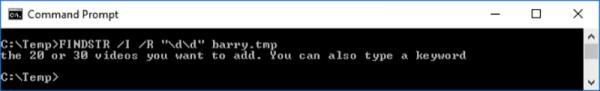
그림 1. 숫자 문자열 검색.
몇 가지 다른 개념을 소개하겠습니다. 한 쌍의 대괄호를 사용하여 찾을 문자 범위를 구분할 수 있습니다. 예를 들어 _ [a-z] _를 지정하면 모든 알파벳 문자와 일치합니다. 또한 백 슬래시 문자 (\)를 사용하여 뒤 따르는 문자를 “이스케이프”하고 문자 그대로 취급한다는 점도 주목할 만합니다. 정규식의 일부로 취급 될 문자를 찾으려는 경우 유용합니다. 이 두 가지 정보로 무장하여 이제 파일에서 알파벳 문자와 마침표를 검색 할 수 있습니다. 즉, 문장으로 끝나는 줄을 찾을 수 있습니다. (그림 2 참조)
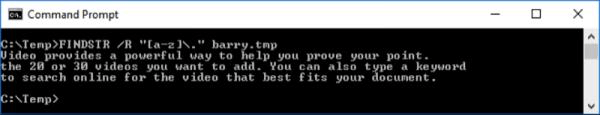
그림 2. 문장 끝 검색.
주의 깊게 살펴 보겠습니다. 경험상 Windows 명령 줄에서 사용되는 정규식 엔진은 대부분의 정규식 엔진과 약간 다릅니다. 작동해야하고 다른 유틸리티에서도 작동하는 정규식이 명령 줄에서 예상대로 작동하지 않을 수 있습니다. 따라서 귀하의 마일리지가 다를 수 있다는 것을 알고 실험 해보십시오. 그러나 입력 한 것이 예상대로 작동 할 것이라는 다음 급여를 내기하지 마십시오.
이 팁 (1364)은 Windows 7, 8 및 10에 적용됩니다.