Xóa các bản ghi trùng lặp bằng VBA trong Microsoft Excel
Trong bài viết này, chúng tôi sẽ tạo macro để loại bỏ các bản ghi trùng lặp khỏi dữ liệu.
Dữ liệu thô bao gồm dữ liệu nhân viên, bao gồm Tên, Tuổi và Giới tính.
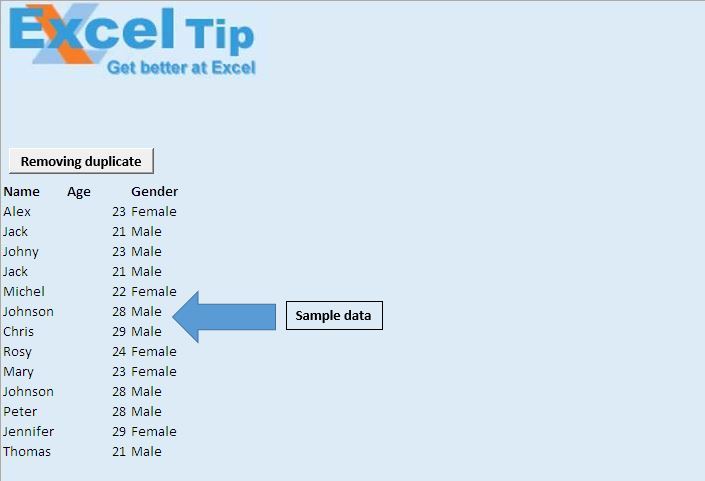
Giải thích logic
Chúng tôi đã tạo macro “RemovingDuplicate” để xóa các bản ghi trùng lặp khỏi dữ liệu. Macro này trước hết lấy nguồn dữ liệu theo một trình tự và sau đó so sánh giữa các giá trị của hai hàng liên tiếp để tìm ra các bản ghi trùng lặp.
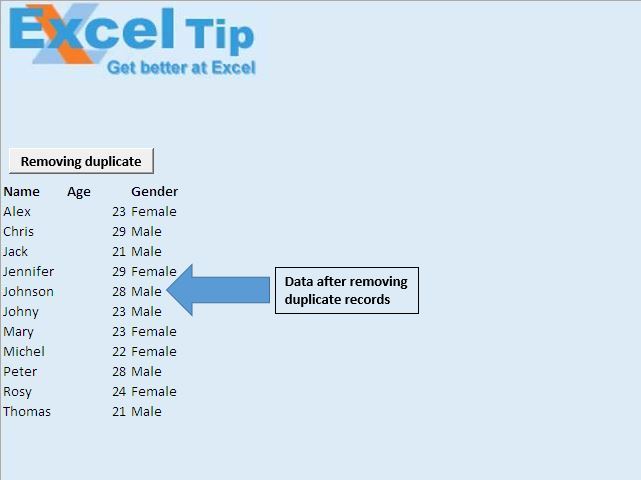
Giải thích mã
ActiveSheet.Sort.SortFields.Clear Đoạn mã trên được sử dụng để loại bỏ mọi cách sắp xếp trước đó trên dữ liệu.
ActiveSheet.Sort.SortFields.Add Key: = Range (Selection.Address), _ SortOn: = xlSortOnValues, Order: = xlAscending, DataOption: = xlSortTextAsNumbers Đoạn mã trên được sử dụng để sắp xếp dữ liệu trong cột đầu tiên theo thứ tự tăng dần.
Đối với i = ActiveSheet.Cells (Rows.Count, Selection.Column) .End (xlUp) .Row To Selection.Row + 1 Bước -1 Đoạn mã trên được sử dụng để áp dụng lặp ngược, bắt đầu từ hàng cuối cùng đến hàng đã chọn.
ActiveSheet.Rows (i) .Delete shift: = xlUp Đoạn mã trên được sử dụng để xóa một hàng và di chuyển con trỏ đến hàng trên.
Vui lòng theo dõi bên dưới để biết mã
Option Explicit
Sub RemovingDuplicate()
'Declaring variables
Dim i As Long
'Disabling screen updates
Application.ScreenUpdating = False
Range("A11").Select
ActiveSheet.Sort.SortFields.Clear
'Sorting data in ascending order
ActiveSheet.Sort.SortFields.Add Key:=Range(Selection.Address), _
SortOn:=xlSortOnValues, Order:=xlAscending, DataOption:=xlSortTextAsNumbers
With ActiveSheet.Sort
.SetRange Range(Selection.Offset(1, 0), ActiveSheet.Cells(Rows.Count, Selection.End(xlToRight).Column).End(xlUp))
.Header = xlNo
.MatchCase = False
.Orientation = xlTopToBottom
.SortMethod = xlPinYin
.Apply
End With
'Looping through all the cells
For i = ActiveSheet.Cells(Rows.Count, Selection.Column).End(xlUp).Row To Selection.Row + 1 Step -1
'Comparing value of two adjacent cells for duplicate records
If ActiveSheet.Cells(i, Selection.Column).Value = ActiveSheet.Cells((i - 1), Selection.Column).Value Then
'Delete the duplicate record
ActiveSheet.Rows(i).Delete shift:=xlUp
End If
Next i
'Enabling screen updates
Application.ScreenUpdating = True
End Sub
Nếu bạn thích blog này, hãy chia sẻ nó với bạn bè của bạn trên Facebook và Facebook.
Chúng tôi rất muốn nghe ý kiến từ bạn, hãy cho chúng tôi biết cách chúng tôi có thể cải thiện công việc của mình và làm cho nó tốt hơn cho bạn. Viết thư cho chúng tôi [email protected]