Duyệt thư mục để chọn thư mục bằng VBA trong Microsoft Excel
Trong bài viết này, chúng tôi đã tạo ra thủ tục được sử dụng để hiển thị hộp thoại, được sử dụng để duyệt qua thư mục để chọn thư mục.
Mã này có thể được sử dụng cùng với các macro khác khi cần lựa chọn thư mục trong thời gian chạy.
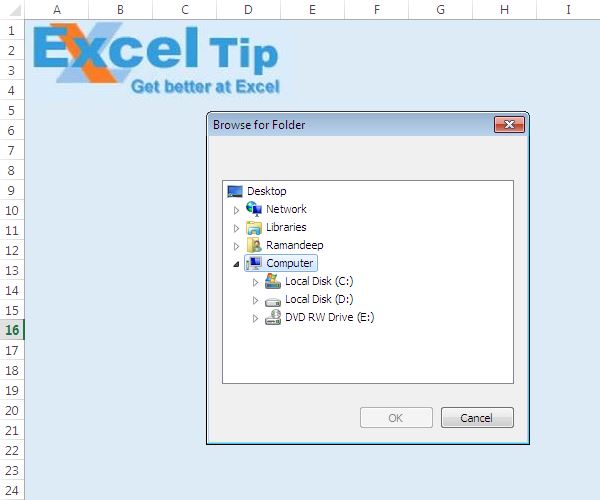
Giải thích logic
Trong bài viết này, chúng tôi đã đề cập đến hai hàm API để hiển thị hộp thoại duyệt thư mục.
Khi chúng ta chọn bất kỳ thư mục cụ thể nào bằng trình duyệt thư mục, hộp thoại trả về đường dẫn của thư mục đã chọn.
Vui lòng theo dõi bên dưới để biết mã
Option Explicit
'Declaring user data type
'Used by the function GetFolderName
Private Type BROWSEINFO
hOwner As Long
pidlRoot As Long
pszDisplayName As String
lpszTitle As String
ulFlags As Long
lpfn As Long
lParam As Long
iImage As Long
End Type
'Declaring reference to API Function
Private Declare Function SHGetPathFromIDList Lib "shell32.dll" _
Alias "SHGetPathFromIDListA" (ByVal pidl As Long, ByVal pszPath As String) As Long
Private Declare Function SHBrowseForFolder Lib "shell32.dll" _
Alias "SHBrowseForFolderA" (lpBrowseInfo As BROWSEINFO) As Long
Function GetFolderName(Msg As String) As String
'Returns the name of the folder selected by the user
Dim bInfo As BROWSEINFO, path As String, r As Long
Dim X As Long, pos As Integer
bInfo.pidlRoot = 0
'Type of directory to return
bInfo.ulFlags = &H1
'Display the dialog
X = SHBrowseForFolder(bInfo)
'Parse the result
path = Space$(512)
'Calling API function
r = SHGetPathFromIDList(ByVal X, ByVal path)
'Code for deleting extra spaces in the end of folder name return
If r Then
pos = InStr(path, Chr(0))
GetFolderName = Left(path, pos - 1)
Else
GetFolderName = ""
End If
End Function
Sub TestGetFolderName()
Dim FolderName As String
'Calling function GetFolderName
FolderName = GetFolderName("Select a folder")
If FolderName = "" Then
MsgBox "You didn't select a folder."
Else
MsgBox "You selected this folder: " & FolderName
End If
End Sub
Nếu bạn thích blog này, hãy chia sẻ nó với bạn bè của bạn trên Facebook và Facebook.
Chúng tôi rất muốn nghe ý kiến từ bạn, hãy cho chúng tôi biết cách chúng tôi có thể cải thiện công việc của mình và làm cho nó tốt hơn cho bạn. Viết thư cho chúng tôi [email protected]