In tất cả các sổ làm việc trong một thư mục bằng VBA trong Microsoft Excel
Trong bài viết này, chúng tôi sẽ tạo một macro để in tất cả các tệp Excel trong một thư mục.
Chúng tôi có một số tệp Excel trong một thư mục mà chúng tôi muốn in. Tất cả chúng đều có cùng phần mở rộng tệp, “.xlsx”
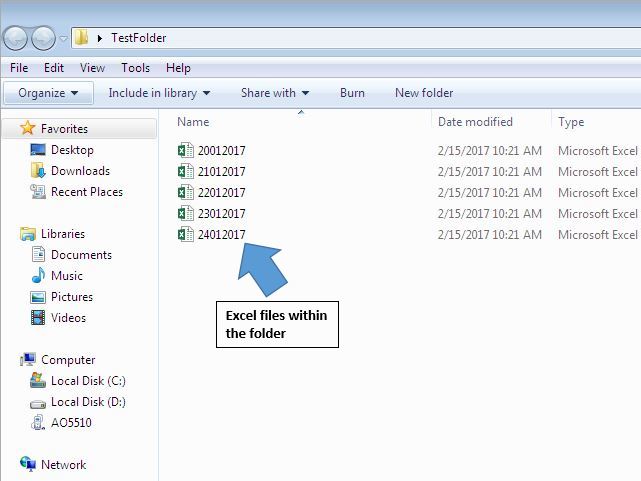
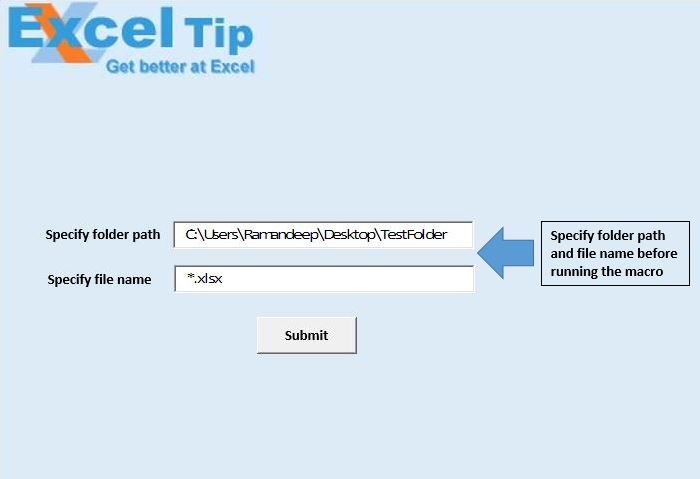
Giải thích mã
Dir (TargetFolder & FileFilter)
Đoạn mã trên được sử dụng để lấy tên tệp của tệp đầu tiên trong đường dẫn thư mục.
Workbooks.Open TargetFolder & FileName Đoạn mã trên được sử dụng để mở sổ làm việc đã xác định.
ActiveWorkbook.PrintOut Đoạn mã trên được sử dụng để in sổ làm việc đang hoạt động.
Vui lòng theo dõi bên dưới để biết mã
Option Explicit Sub PrintAllWorkbooksInFolder(TargetFolder As String, FileFilter As String) 'Declaring variable Dim FileName As String 'Disabling screen updates Application.ScreenUpdating = False 'Adding path separator in the end of target folder name If Right(TargetFolder, 1) <> "\" Then TargetFolder = TargetFolder & "\" End If 'Assigning default path to file filter If FileFilter = "" Then FileFilter = "*.xls" 'Get the file name of first file in the folder FileName = Dir(TargetFolder & FileFilter) While Len(FileName) > 0 If FileName <> ThisWorkbook.Name Then 'Open workbook Workbooks.Open TargetFolder & FileName 'Prints all sheets in the workbook ActiveWorkbook.PrintOut 'Close the workbook without saving any changes ActiveWorkbook.Close False End If 'Get file name of next file in the folder FileName = Dir Wend End Sub Sub CallingProcedure() 'Declaring variables Dim FolderPath, FileName As String 'Getting values from textbox on sheet1 FolderPath = Sheet1.TextBox1.Value FileName = Sheet1.TextBox2.Value 'Calling PrintAllWorkbooksInFolder procedure PrintAllWorkbooksInFolder FolderPath, FileName End Sub
Nếu bạn thích blog này, hãy chia sẻ nó với bạn bè của bạn trên Facebook và Facebook.
Chúng tôi rất muốn nghe ý kiến từ bạn, hãy cho chúng tôi biết cách chúng tôi có thể cải thiện công việc của mình và làm cho nó tốt hơn cho bạn. Viết thư cho chúng tôi [email protected]