在Excel中使用VBA列数和列引用之间的转换
|在本文中,我们将创建两个自定义函数,一个将列号转换为列引用的函数,另一个将列引用转换为列编号的函数。
此示例的原始数据包含两个样本数据,一个样本数据包含随机列号,第二个样本数据包含随机列引用。
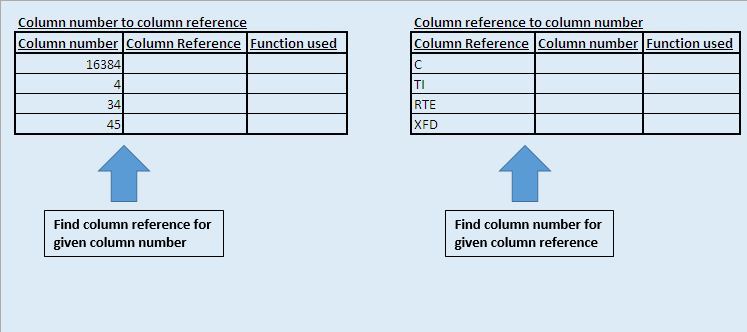
我们创建了两个自定义函数“ ColNoToColRef”和“ ColRefToColNo”。 “ ColNoToColRef”函数用于将列号转换为列引用。它以整数值作为输入。
类似地,“ ColRefToColNo”函数用于将列引用转换为列号。
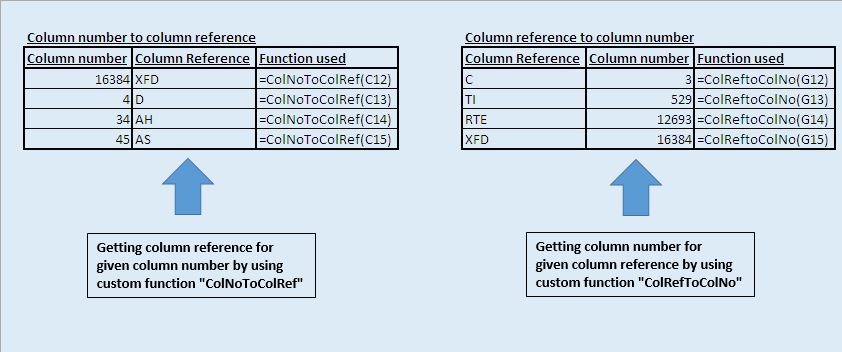
代码说明
Cells(1,ColNo).Address(True,False,xlA1)
上面的代码用于获取指定单元格的地址。
左(ColNoToColRef,InStr(1,ColNoToColRef,“ $”)-1)
上面的代码用于将字符提取到符号“ $”的左侧。
请遵循以下代码
Option Explicit Function ColNoToColRef(ColNo As Long) As String If ColNo < 1 Or ColNo > Columns.Count Then ColNoToColRef = "Invalid input value" Else 'Finding the address of cell in the first row based on the specified column number ColNoToColRef = Cells(1, ColNo).Address(True, False, xlA1) 'Extracting the column name from the address ColNoToColRef = Left(ColNoToColRef, InStr(1, ColNoToColRef, "$") - 1) End If End Function Function ColRefToColNo(ColRef As String) Dim Rng As Range On Error GoTo LastPart 'Assigning cell in the first row of the specified column reference as range Set Rng = Range(ColRef & "1") 'Getting the column number of the specified range ColRefToColNo = Rng.Column Exit Function LastPart: ColRefToColNo = "Invalid input value" End Function
如果您喜欢此博客,请在Facebook和Facebook上与您的朋友分享。
我们很希望收到您的来信,请让我们知道我们如何才能改善我们的工作并使您的工作更好。写信给我们[email protected]