通过颜色在Excel中使用VBA计数
在本文中,我们将创建一个自定义函数来计算具有定义颜色的范围内的单元格数量。
对于此示例,样本数据由一个范围在100到1000之间的值组成。单元格中的值以不同的颜色突出显示。我们想找到每种颜色的数量。
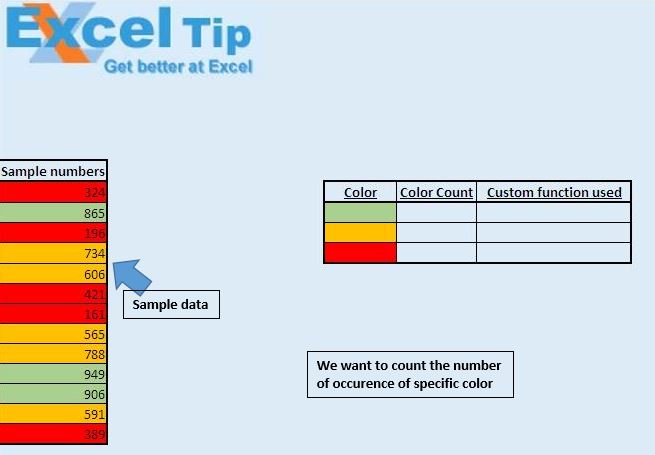
为了计算特定颜色的计数,我们创建了一个自定义函数“ CountByColor”。该功能将两个范围参数作为输入。第一个范围参数定义单元格的内部颜色,第二个范围参数定义样本范围。
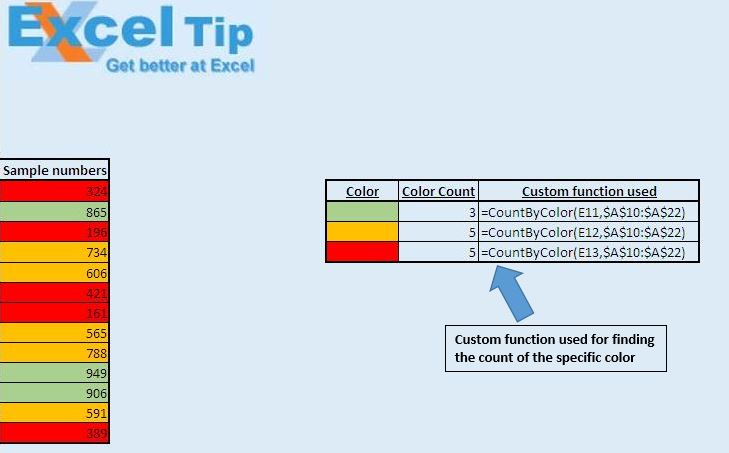
代码说明
之所以使用Application.Volatile,是因为它将在工作簿中每次更改单元格值时重新计算。
DefinedColorRange.Interior.ColorIndex上面的代码用于获取定义范围的内部颜色。
请遵循以下代码
Function CountByColor(DefinedColorRange As Range, CountRange As Range) Application.Volatile 'Declaring variables Dim ICol As Integer Dim GCell As Range 'Getting the interior color of the cell ICol = DefinedColorRange.Interior.ColorIndex 'Looping through the defined range For Each GCell In CountRange If ICol = GCell.Interior.ColorIndex Then 'Getting the count of matching colored cell CountByColor = CountByColor + 1 End If Next GCell End Function
如果您喜欢此博客,请在Facebook和Facebook上与您的朋友分享。
我们很希望收到您的来信,请让我们知道我们如何才能改善我们的工作并使您的工作更好。写信给我们[email protected]