数据验证允许特定单位及特定长度
_如果需要添加特定数字,且其特定长度在一定范围内,则可以使用数据验证。在本文中,我们将集中讨论数据验证自定义功能的广泛使用,以允许用户仅输入x长度和特定数字,而不是全部。问题:我正在使用数据验证,但是我的请求有些困难,因此我无法提供帮助。我希望Excel允许最多5位数字&应该允许的数字仅为1,2,3,4,5,6,这意味着不应允许0,7,8,9。如果用户输入的数字超过5位或用户输入的任何不允许的数字,则excel必须使用警告消息通知用户。
我们将要使用的功能是AND,ISNUMBER,LEN,ISERROR和FIND。
我们需要执行以下步骤:
-
选择我们要应用数据验证的范围(在我们的示例中为A1:D10)
-
按ALT + D + L打开“数据验证”框
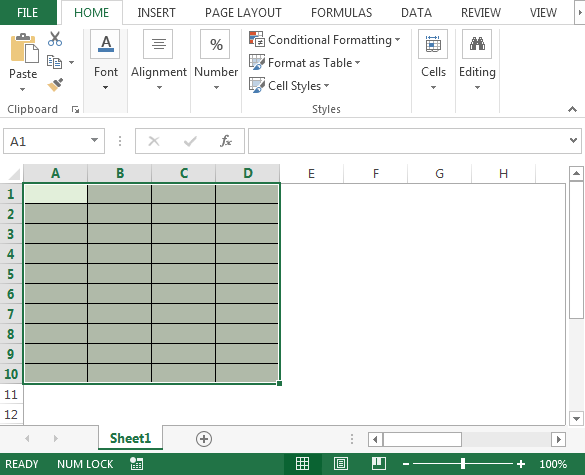
-
选择自定义
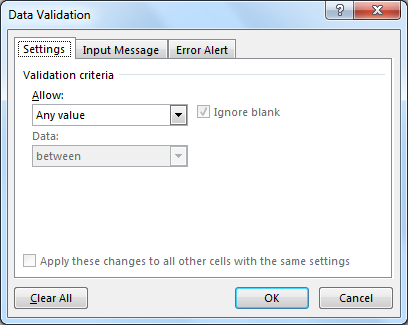
在“公式”框中,将公式输入为…。
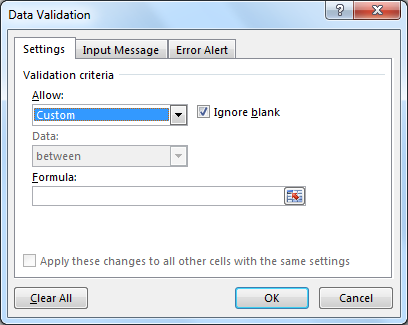
AND(ISNUMBER(-A1),LEN(A1)<6,ISERROR(FIND(“ 0”,A1)),ISERROR(FIND(“ 7”,A1)),ISERROR(FIND(“ 8”,A1 )),ISERROR(FIND(“ 9”,A1)))
* image:https://www.office-skill.site/images/wp-content-uploads-2015-07-img43.png[img4,width=408,height=325] * The entire formula is not visible; in order to check, you can use mouse cursor; do not use keyboard arrows, this will cause error in formula * Click on Ok button Conclusion: In this way, we can use data validation to allow user to enter specific numbers with specific length. _If you liked our blogs, share it with your friends on Facebook. And also you can follow us on Twitter and Facebook._ _We would love to hear from you, do let us know how we can improve, complement or innovate our work and make it better for you. Write us at [email protected]_