执行命令/子过程使用VBA定时器
在本文中,我们将创建一个宏以在定义的时间间隔后调用另一个宏或执行命令。
要执行宏,请单击“启动计时器”按钮。
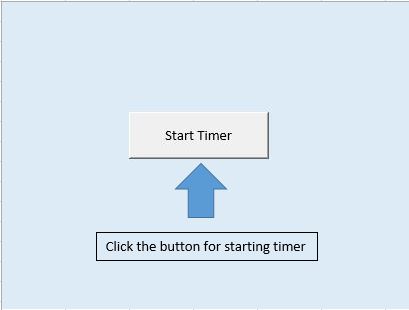
运行宏时,“ TimerMsg”宏将显示一个消息框。
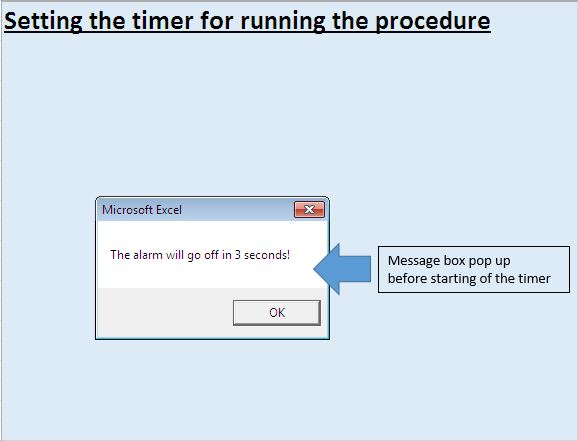
当用户单击“确定”按钮时,三秒钟后,将调用“ MsgProcedure”宏。 “ MsgProcedure”宏将显示一个消息框。
逻辑解释
在此示例中,我们创建了两个宏“ TimerMsg”和“ MsgProcedure”。 “ TimerMsg” **宏显示一条信息消息,并在等待三秒钟(如代码中所定义)后调用“ MsgProcedure”。
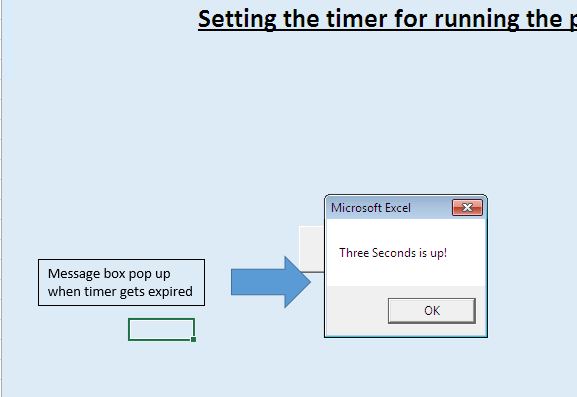
代码说明
Application.OnTime方法
Application.OnTime方法用于安排过程以定义的时间间隔运行。
语法
应用程序.OnTime时间,Procedure_name时间指定应运行过程的时间间隔。
Procedure_name定义过程的名称。
我们已经使用Application.onTime方法来调度“ MsgProcedure”宏。
请遵循以下代码
Option Explicit
Sub TimerMsg()
'Declaring Date variable
Dim AlertTime As Date
'Displaying message box at the start of the timer
MsgBox "The alarm will go off in 3 seconds!"
'Setting timer time for 3 seconds after the activation time
AlertTime = Now + TimeValue("00:00:03")
'Activating the timer and running the MsgProcedure at the end of the timer
Application.OnTime AlertTime, "MsgProcedure"
End Sub
Sub MsgProcedure()
'Sample procedure created for timer example
MsgBox "Three Seconds is up!"
End Sub
如果您喜欢此博客,请在Facebook和Facebook上与您的朋友分享。
我们很希望收到您的来信,请让我们知道我们如何才能改善我们的工作并使您的工作更好。写信给我们[email protected]