了解下划线(Microsoft Excel)
您可以在Excel中使用几种不同类型的下划线。
通过在“格式”菜单中选择“单元格”来处理单元格中信息的下划线,随即会显示“设置单元格格式”对话框。您应该确保显示了字体选项卡。 (请参见图1。)
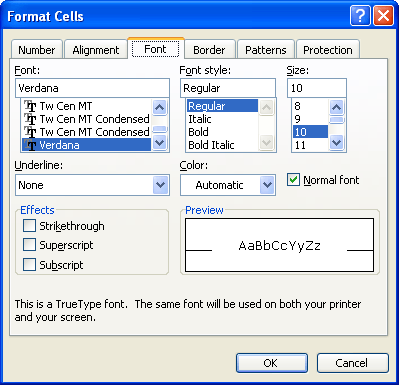
图1.设置单元格格式对话框的字体选项卡。
在左下角的“下划线”框中,可以选择五种不同的下划线类型中的任何一种。
|
Underline Type |
Meaning |
|
|
None |
Removes any underlining from the cell contents. |
|
|
Single |
Adds a single underline, the entire width of the cell contents. |
|
|
Double |
Adds a double-line underline, the entire width of the cell contents. |
|
|
Single Accounting |
Same as the Single underline, except it is moved downward just a bit. |
|
|
Double Accounting |
Same as the Double underline, except it is moved downward just a bit. |
_ExcelTips_是您进行经济高效的Microsoft Excel培训的来源。
本技巧(2508)适用于Microsoft Excel 97、2000、2002和2003。可以在以下功能区中为Excel的功能区界面(Excel 2007及更高版本)找到本技巧的版本: