功能键快捷方式在Microsoft Excel
在本文中,您将学习: MS-Excel中的功能键的重要性__功能键与修饰键(Ctrl,Alt,Shift)组合使用 * 键附加键 功能键充当MS-Excel中的预定义公式。这些是简单的快捷方式,使我们轻松使用MS-Excel。
有趣的事实: 1984年以前,仅使用了10个功能键(F1至F10)。后来又添加了两个,现在我们有12个功能键。
让我们简短浏览每个功能键的重要性及其用法。
F1键:
|
Function key |
Usage |
|
F1 |
“F1” is used for opening “Excel Help”. As you click on F1 key the excel help will get displayed. Here, you can ask the question / query in the search box & inbuilt excel help will help you with the related articles. |
|
Alt+F1 |
If you use “Alt and F1” Keys together then it will insert a new chart in excel workbook. Excel will open the default chart, this can be customize as per user requirement to open column chart, bar chart or any other chart by default. |
|
Ctrl + F1 |
To minimize or maximize the ribbon of excel we can use “Ctrl & F1” keys together. After minimizing the ribbon only tab names will get displayed on the ribbon. |
|
Alt + Shift + F1 |
Pressing Alt + Shift + F1 keys together will insert a new worksheet into the active workbook in which you are currently working. |
|
Ctrl + Shift + F1 |
It will hide ribbon & their commands. This will maximize excel window if it is restore mode. |
===
a)F1
按键盘上的F1键,将显示Excel帮助对话框,我们可以在其中获取有关任何Excel查询的帮助*请参考示例
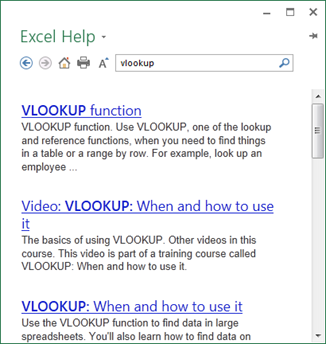
b)Alt + F1
选择我们要插入图表的数据。按Alt + F1 *柱形图将在同一张纸上创建
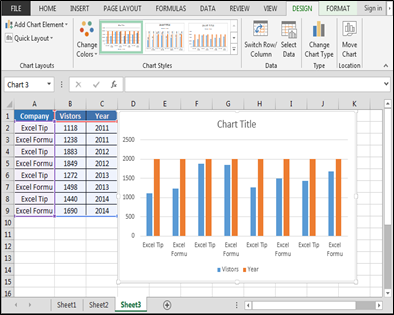
c)Ctrl + F1
按下Ctrl + F1键,命令将从功能区中隐藏起来,并且只有“主”选项卡可见
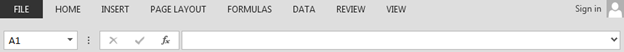
d)Alt + Shift + F1按Alt + Shift + F1键,将插入新工作表
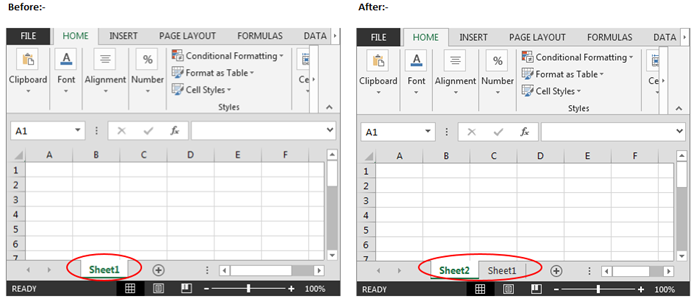
e)Ctrl + Shift + F1:-以下是使用Ctrl + Shift + F1的步骤打开工作表按下键Ctrl + Shift + F1 *选项卡和命令都将从功能区中隐藏
之前:-
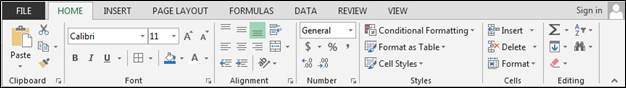
之后:-
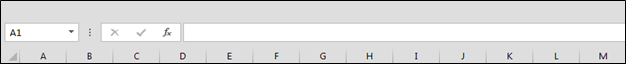
F2键:
|
Function key |
Usage |
|
F2 |
To Edit in the cell we use F2 keys |
|
Alt+F2 |
If you press “Alt + F2” keys together the “Save As” dialog box will get open for saving the excel file. |
|
Ctrl + F2 |
Pressing CTRL + F2 keys will open Print options |
|
Shift + F2 |
Using Shift + F2 keys together will insert comment in the active cell. You can also edit the existing comment by pressing Shift F2 keys for selected cell. |
|
Alt + Shift + F2 |
“Alt + Shift + F2” will save the active workbook, if not saved yet then it will open Save as dialog box. |
|
Alt + Ctrl + Shift + F2 |
These keys will open the print option; same as “Ctrl + F2” keys. |
a)F2:在单元格A1中,我们可以通过按F2键直接对文本进行更改。
所选单元格:-
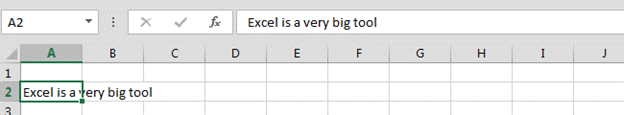
| ===编辑单元格:-
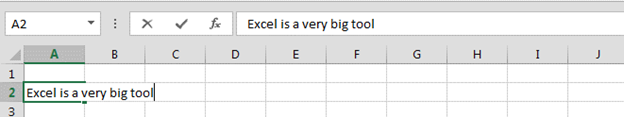
另外,如果要限制直接在单元格中进行编辑,请按照以下步骤操作:-单击“文件”菜单,选择“选项”,然后选择“高级” *在“高级选项”中,如果要阻止用户直接在excel单元格中进行编辑,则可以取消选中标记(允许直接在单元格中进行编辑)&如果您希望直接编辑单元格,请确保选中复选标记
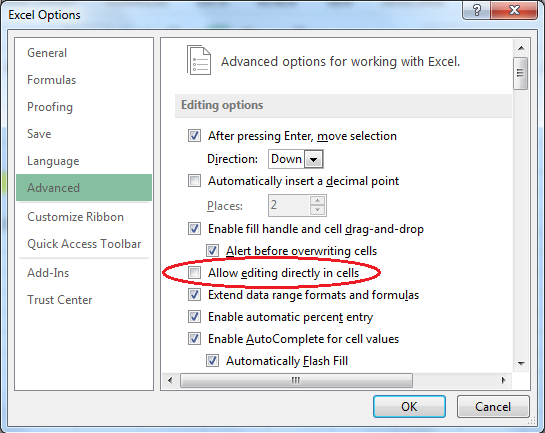
注意:-如果直接停止编辑,则可以在公式栏中使用F2键来编辑内容。
b)Alt + F2:
如果要保存为文档,请按Alt + F2键,另存为对话框将打开*然后,您可以在需要的位置保存文件
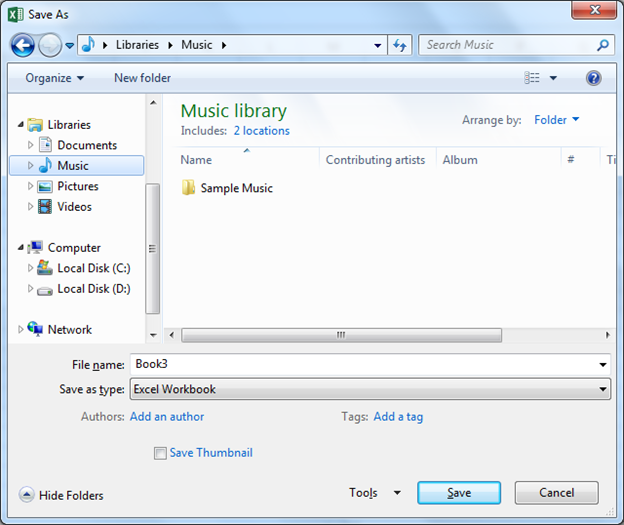
c)Ctrl + F2
如果要打印文档,则按Ctrl + F2将出现“打印”选项*您可以根据需要设置所有条件

d)Shift + F2
选择要在其中插入注释的单元格按Shift + F2 *现在,您可以在
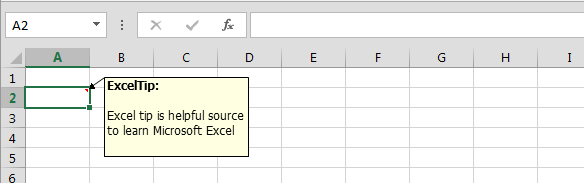
框中输入注释。
e)Alt + Shift + F2
如果尚未保存工作簿,请按此键,“另存为”对话框将打开将文件保存在所需位置
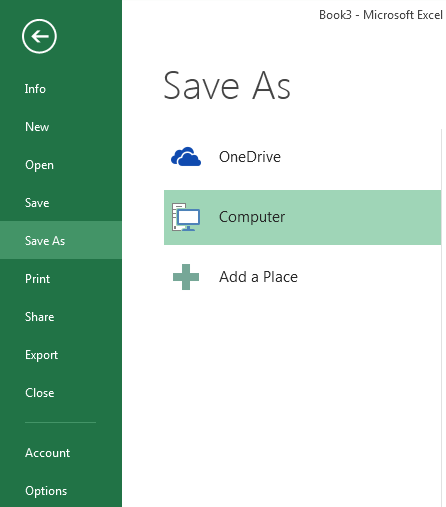
f)Alt + Ctrl + Shift + F2
此键也用于打印选项。在工作表中,按Alt + Ctrl + Shift + F2键将出现“打印”选项,您可以在其中根据需要设置所有条件

F3键:
|
Function key |
Usage |
|
F3 |
“F3” key will help you to paste name of the list that are already created. F3 will not work if there is no such defined named range. |
|
Ctrl + F3 |
Pressing “Ctrl + F3” keys together will open “Name Manager” dialog box refer below screenshot. |
|
Shift + F3 |
“Shift + F3” keys will open Insert function window which you can insert any function of your choice. |
|
Ctrl + Shift + F3 |
This will open the Create Names from Selection window & are used to create names from row or column labels. You can create names for the selected cells from 4 options i.e. from Top row, Left column, Bottom row or Right column. The creation of named range depends on user. |
a)F3:在Excel工作表中,按F3键*我们可以粘贴已经创建的列表的名称
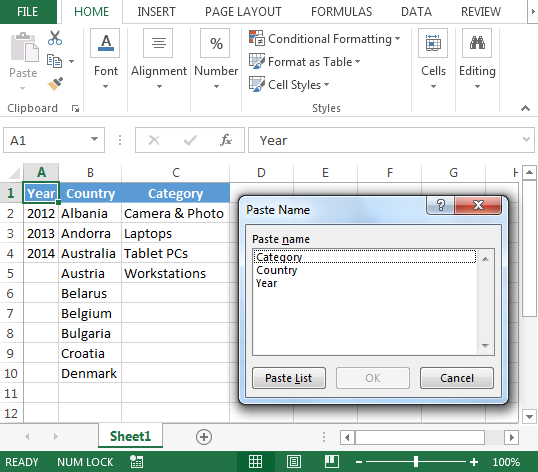
注意:-如果没有这样定义的命名范围
,F3将不起作用。 === b)Ctrl + F3
-
名称管理器对话框出现
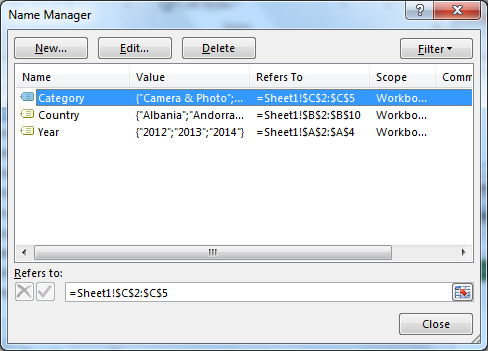
c)Shift + F3:
如果要插入功能,请按Shift + F3插入功能键,将出现对话框
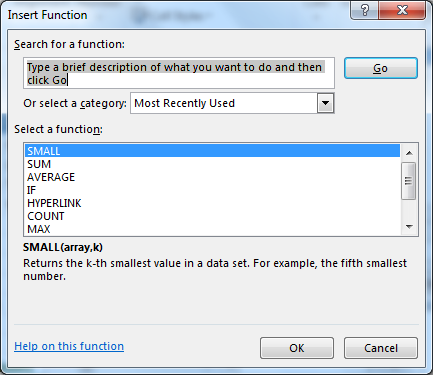
d)Ctrl + Shift + F3
选择您要为其创建名称的范围按Ctrl + Shift + F3 *从“选择”窗口中创建名称将打开
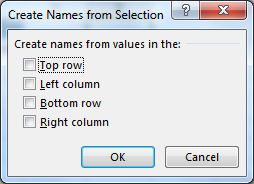
F4键:
|
Function key |
Usage |
|
F4 |
“F4” key has two different functionalities: – 1st is References (absolute, relative & mixed reference) & 2nd is It repeats the last performed action. Though same can be achieved by using CTRL + Y keys |
|
Alt+F4 |
Using “Alt + F4” keys will display save changes dialog box allowing you to save & then close or may be closing the file without saving or selecting Cancel key to do nothing. |
|
Ctrl + F4 |
With “Ctrl & F4” keys you can close the current open workbook. It is similar to Close Window button on upper right corner of the window. |
|
Shift + F4 |
With “Shift + F4” keys work similar to CTRL + F command. |
|
Alt + Shift + F4 |
“Alt + Shift + F4” keys will work same as “Alt F4” keys i.e. close the active excel file & thereby closing all excel workbooks. |
|
Ctrl + Shift + F4 |
“Ctrl + Shift + F4” is similar to “Shift + F4” the difference is the earlier will from right to left. It will search the text or value or any character from right to left direction. |
|
Alt + Ctrl + F4 |
“Alt + Ctrl + F4” keys work similar to “Alt + F4” keys thereby closing all the open excel files. |
|
Alt + Ctrl + Shift + F4 |
“Alt + Ctrl + Shift + F4” keys closes all open excels i.e. these work similar to “Alt + F4” keys. |
a)F4:我们可以通过两种不同的方式使用F4键,以下是使用F4键作为参考的步骤:
在Excel中,我们输入了公式和要使其绝对的引用在公式单元格中进行编辑选择要冻结的公式引用,然后按F4键
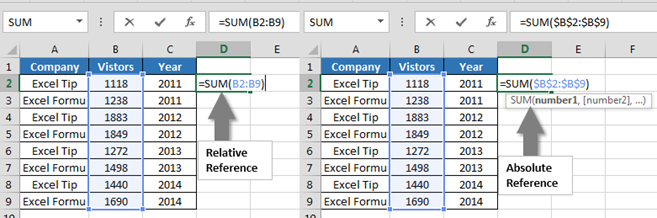
注意:它也会重复上一次执行的操作。尽管可以通过使用CTRL + Y键来实现相同的目的,例如:如果您将单元格加粗到整个行作为您的最后一个操作,并且您想加粗另一行,则可以使用F4键重复最后一步。
b)Alt + F4:我们使用Alt + F4键关闭文件,以下是使用该文件的步骤:-*按下Alt + F4键。
-
在关闭文档之前,将显示消息框以供确认。
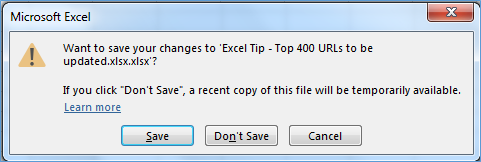
注意:-文件可以关闭而不保存或选择“取消”键不执行任何操作。
c)Ctrl + F4:我们使用Ctrl + F4键关闭文件:
按下Ctrl + F4键,将在关闭文档前显示对话框以供确认
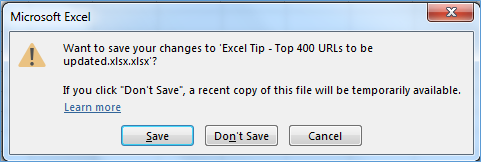
注意:-此快捷键的执行方式与Alt + F4键的执行方式相同。
d)Shift + F4:我们使用Shift + F4键打开“查找和替换”选项:
当我们想在工作表中查找某物或要用其他文本替换某物时,我们可以使用它。按Sift + F4键*查找和替换对话框将出现
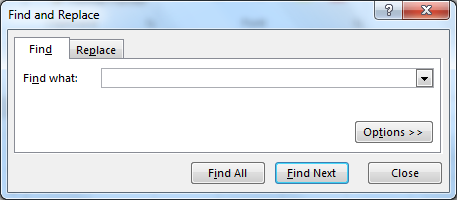
注意:“ Shift + F4”键的作用类似于CTRL + F命令。
e)Alt + Shift + F4:我们使用Alt + Shift + F4键与使用Alt + F4键相同。
f)Ctrl + Shift + F4:我们使用Ctrl + Shift + F4键与使用Shift + F4键相同。这也可以用作:
-
在Excel中,如果我们要查找最后找到的文本,请按Ctrl + Shift + F4。
-
无需打开“查找和替换”对话框即可选择单元格。
g)Alt + Ctrl + F4:“ Alt + Ctrl + F4”键的作用类似于“ Alt F4”键,通过关闭所有打开的excel文件。
h)Alt + Ctrl + Shift + F4:“ Alt + Ctrl + Shift + F4”键关闭所有打开的Excel文件,即,这些功能类似于“ Alt + F4”键。
F5键:
|
Function key |
Usage |
|
F5 |
“F5” key is used to display “Go To” dialog box; it will help you in viewing named range. |
|
Ctrl + F5 |
This will restore windows size of the current excel workbook. When pressed again Ctrl + F5 will not do anything as the size of the window is already restore. |
|
Shift + F5 |
“Shift + F5” keys will open the “Find and Replace” window. |
F5:*在Excel工作表中,按F5键。
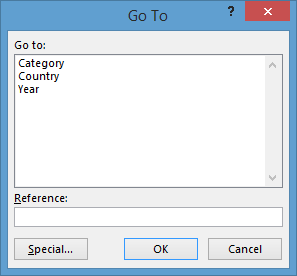
-
去一个特定的单元;您需要做的就是在“参考”框中输入单元格E3,然后您将进入特定单元格
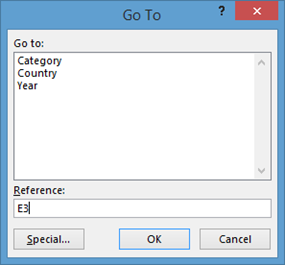
-
在“转到”对话框中,我们可以使用“特殊”按钮浏览所有可用功能,例如注释,常量,公式,空格,当前区域,当前数组等
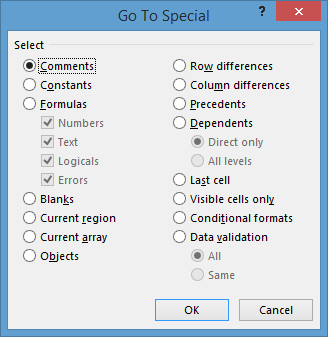
a)Ctrl + F5:如果要恢复当前窗口大小,只需按Ctrl + F5键即可恢复大小。b)Shift + F5:-“ Shift + F5”键将打开“查找和替换”窗口。
![]()
如果您喜欢我们的博客,请在Facebook上与您的朋友分享。您也可以在Twitter和Facebook上关注我们。
我们很高兴收到您的来信,请让我们知道我们如何改进,补充或创新我们的工作,并为您做得更好。写信给我们[email protected]