在Excel中使用VBA文件夹中的文件列表
在本文中,我们将创建一个宏以列出文件夹中的所有文件。
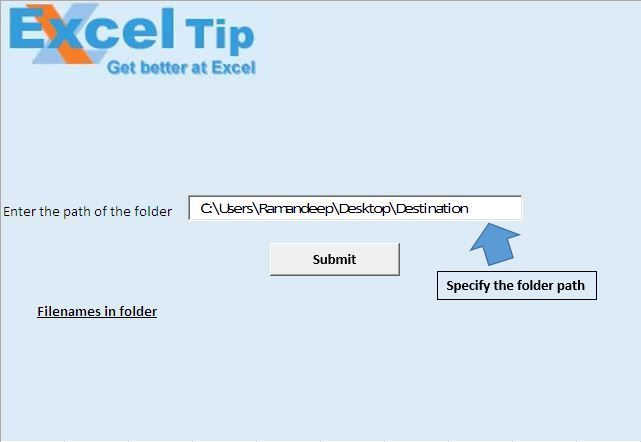
运行宏时,将从单元格A17开始显示文件名和文件路径。
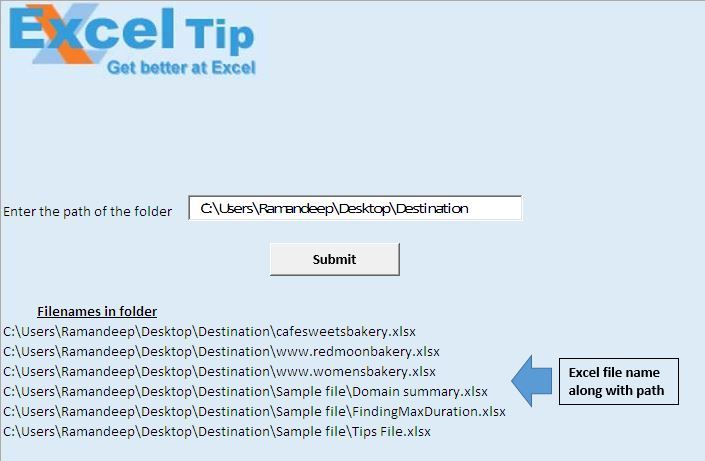
逻辑解释
在本文中,我们创建了两个宏,“ subfolder_files”和“ getting_filelist_in_folder”。
“ subfolder_files”宏将文件夹路径和布尔值作为输入,并返回文件夹内的文件名。
“ getting_filelist_in_folder”用于调用“ subfolder_files”宏。它为宏提供文件夹路径值,并将布尔值设置为“ true”。同样,当需要子文件夹内的文件名时,我们将布尔值设置为“ true”。
代码说明
folder_path = Sheet1.TextBox1.Value上面的代码用于从文本框中提取字符串值。
调用subfolder_files(folder_path,True)
上面的代码用于调用“ subfolder_files”宏。它分配文件夹路径,并将“ include_subfolder”属性设置为true。
设置fso = CreateObject(“ scripting.filesystemobject”)
上面的代码用于创建文件系统的对象。
设置subfolder1 = fso.getfolder(folder_path)
上面的代码用于创建已定义文件夹的对象。
对于每个folder1在subfolder1.subfolders中调用subfolder_files(folder1,True)
Next上面的代码用于浏览主文件夹中的所有子文件夹。
Dir(folderpath1&“ * .xlsx”)
上面的代码用于获取excel文件名。
而文件名<>“”
count1 = count1 +1 ReDim保留文件数组(1到count1)
filearray(count1)=文件名filename = Dir()
Wend上面的代码用于创建一个数组,其中包含文件夹中存在的所有文件名。
对于i = 1到UBound(filearray)
单元格(lastrow,1).Value = folderpath1&filearray(i)
lastrow = lastrow + 1 Next上面的代码用于将数组中的文件名分配给工作簿。
请遵循以下代码
Option Explicit
Sub subfolder_files(folderpath1 As Variant, Optional include_subfolder As Boolean)
'Checking whether to include subfolder or not
If include_subfolder Then
'Declaring variables
Dim filename, filearray() As String
Dim lastrow, count1, i As Integer
'Checking whether folder path contain backslash as last character
If Right(folderpath1, 1) <> "\" Then
folderpath1 = folderpath1 & "\"
End If
'Getting the filename of the first file in the defined folder path
filename = Dir(folderpath1 & "*.xlsx")
'Getting the row number of last cell
lastrow = ActiveCell.SpecialCells(xlCellTypeLastCell).Row + 1
count1 = 0
'Looping through all the files in the folder
While filename <> ""
count1 = count1 + 1
ReDim Preserve filearray(1 To count1)
filearray(count1) = filename
filename = Dir()
Wend
On Error GoTo last
'Adding file name to workbook
For i = 1 To UBound(filearray)
Cells(lastrow, 1).Value = folderpath1 & filearray(i)
lastrow = lastrow + 1
Next
End If
last:
End Sub
Sub getting_filelist_in_folder()
'Declaring variables
Dim folder_path As String
Dim fso As Object, folder1, subfolder1 As Object
'Getting path of the folder
folder_path = Sheet1.TextBox1.Value
'Checking whether folder path contain backslash as last character
If Right(folder_path, 1) <> "\" Then
folder_path = folder_path & "\"
End If
'Calling subfolder_files macro
Call subfolder_files(folder_path, True)
'Creating object of File system object
Set fso = CreateObject("scripting.filesystemobject")
Set subfolder1 = fso.getfolder(folder_path)
'Looping through each subfolder
For Each folder1 In subfolder1.subfolders
Call subfolder_files(folder1, True)
Next
End Sub
如果您喜欢此博客,请在Facebook和Facebook上与您的朋友分享。
我们希望收到您的来信,请让我们知道如何改善我们的工作并为您做得更好。写信给我们[email protected]