浏览文件夹选择文件夹在Excel中使用VBA
在本文中,我们创建了用于显示对话框的过程,该过程用于浏览文件夹以选择文件夹。
此代码可与其他需要在运行时选择文件夹的宏一起使用。
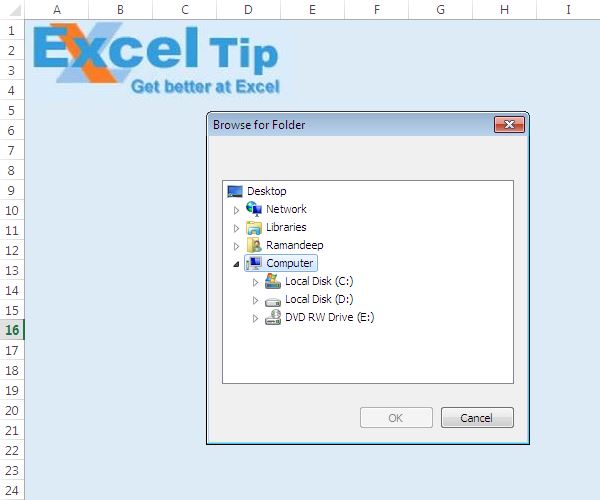
逻辑解释
在本文中,我们引用了两个API函数来显示用于浏览文件夹的对话框。
当我们使用文件夹浏览器选择任何特定的文件夹时,对话框将返回所选文件夹的路径。
请遵循以下代码
Option Explicit
'Declaring user data type
'Used by the function GetFolderName
Private Type BROWSEINFO
hOwner As Long
pidlRoot As Long
pszDisplayName As String
lpszTitle As String
ulFlags As Long
lpfn As Long
lParam As Long
iImage As Long
End Type
'Declaring reference to API Function
Private Declare Function SHGetPathFromIDList Lib "shell32.dll" _
Alias "SHGetPathFromIDListA" (ByVal pidl As Long, ByVal pszPath As String) As Long
Private Declare Function SHBrowseForFolder Lib "shell32.dll" _
Alias "SHBrowseForFolderA" (lpBrowseInfo As BROWSEINFO) As Long
Function GetFolderName(Msg As String) As String
'Returns the name of the folder selected by the user
Dim bInfo As BROWSEINFO, path As String, r As Long
Dim X As Long, pos As Integer
bInfo.pidlRoot = 0
'Type of directory to return
bInfo.ulFlags = &H1
'Display the dialog
X = SHBrowseForFolder(bInfo)
'Parse the result
path = Space$(512)
'Calling API function
r = SHGetPathFromIDList(ByVal X, ByVal path)
'Code for deleting extra spaces in the end of folder name return
If r Then
pos = InStr(path, Chr(0))
GetFolderName = Left(path, pos - 1)
Else
GetFolderName = ""
End If
End Function
Sub TestGetFolderName()
Dim FolderName As String
'Calling function GetFolderName
FolderName = GetFolderName("Select a folder")
If FolderName = "" Then
MsgBox "You didn't select a folder."
Else
MsgBox "You selected this folder: " & FolderName
End If
End Sub
如果您喜欢此博客,请在Facebook和Facebook上与您的朋友分享。
我们希望收到您的来信,请让我们知道如何改善我们的工作并为您做得更好。写信给我们[email protected]