检查列重复
列中的重复项在本文中,我们创建了一个宏以突出显示重复的值。
原始数据由不同的汽车名称组成。我们要突出显示重复的条目。
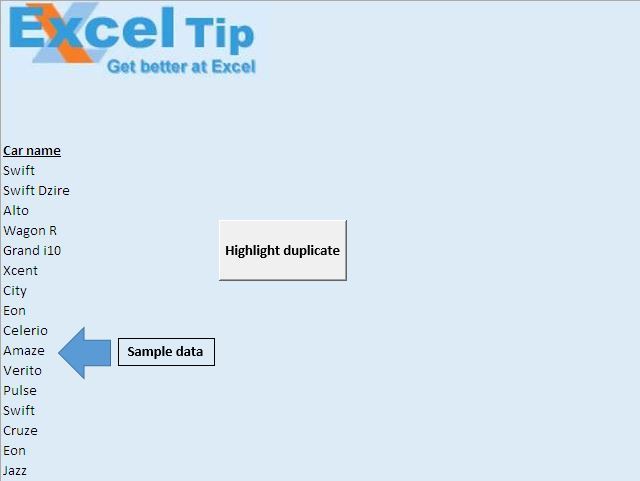
按下“突出显示重复项”按钮以运行宏并突出显示重复项。
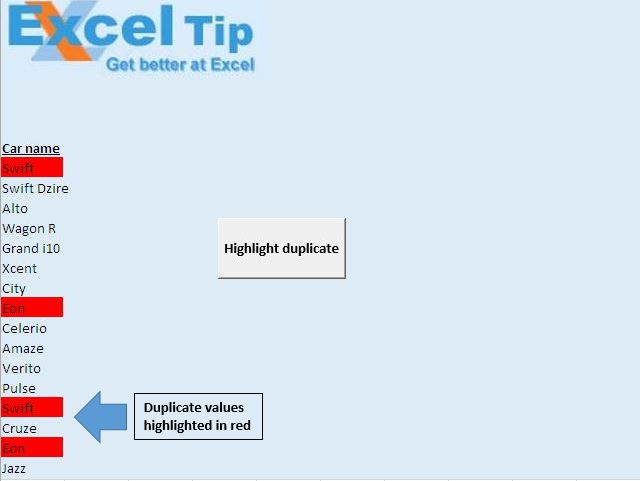
逻辑解释
我们创建了“ Check_Dups”宏以突出显示重复的条目。它们将以红色突出显示。在宏中,我们检查特定条目的计数。如果大于1,则数据将突出显示。
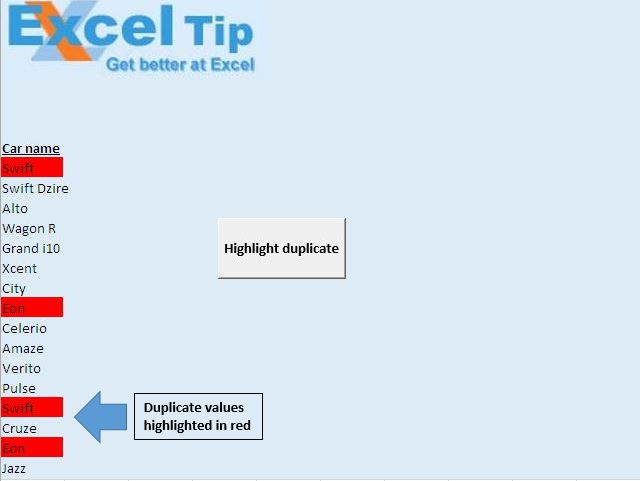
请遵循以下代码
Option Explicit
Sub Check_Dups()
'Declaring variables
Dim Cell As Variant
Dim Source As Range
'Initializing source range
Set Source = Range("A9:A24")
'Removing any previous formatting from the source
Source.Interior.Color = RGB(221, 235, 247)
'Looping through each cell in the source range
For Each Cell In Source
'Checking whether value in cell already exist in the source range
If Application.WorksheetFunction.CountIf(Source, Cell) > 1 Then
'Highlighting duplicate values in red color
Cell.Interior.Color = RGB(255, 0, 0)
End If
Next
End Sub
如果您喜欢此博客,请在Facebook和Facebook上与您的朋友分享。
我们很希望收到您的来信,请让我们知道我们如何才能改善我们的工作并使您的工作更好。写信给我们[email protected]