合并单元格而不丢失在Excel中使用VBA值
在本文中,我们将创建一个宏来合并两个连续单元格中的值。
原始数据由部门数据组成,部门数据由部门ID,行号和名称组成。
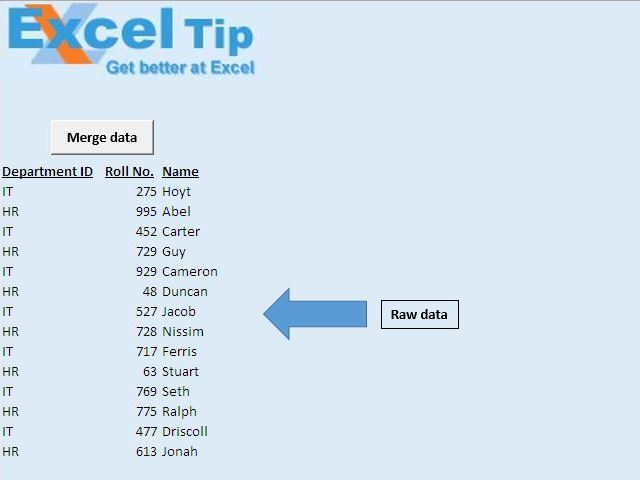
在本文中,我们希望将部门ID和卷编号合并到单个列中。
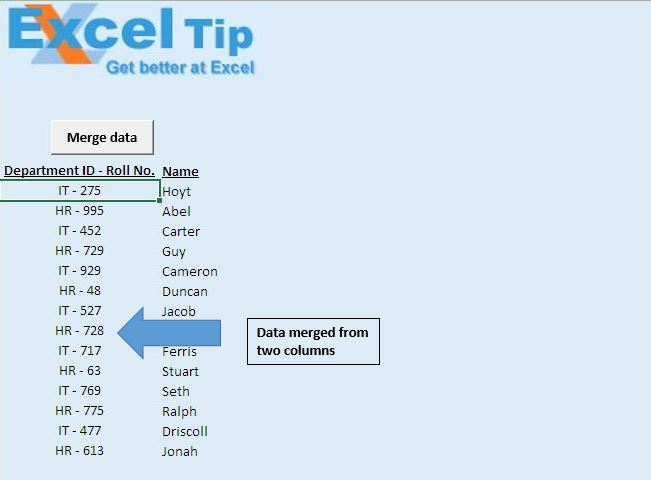
代码说明
直到IsEmpty(Cells(IntRow,IntCol))
循环上面的代码用于循环直到找到空单元格。
单元格(IntRow,IntCol)=单元格(IntRow,IntCol)&“-”&单元格(IntRow,IntCol + 1)
上面的代码用于将值合并为单个单元格,并用“-”分隔。
Cells(IntRow,IntCol +1).ClearContents上面的代码用于从单元格中删除内容。
Range(Cells(IntRow,IntCol),Cells(IntRow,IntCol + 1))。Merge上面的代码用于将两个连续的单元格合并在一起。
使用Selection .HorizontalAlignment = xlCenter .VerticalAlignment = xlCenter结尾上面的代码用于在水平和垂直方向上对齐Allign文本。
请遵循以下代码
Option Explicit
Sub Connects()
'Declaring variables
Dim IntRow, IntCol As Integer
'Initializing row and column number of first cell
IntRow = 9
IntCol = 1
'Disabling screen updates
Application.ScreenUpdating = False
'Looping through cells until blank cell is encountered in first column
Do Until IsEmpty(Cells(IntRow, IntCol))
'Merging value from two cells in the first column
Cells(IntRow, IntCol) = Cells(IntRow, IntCol) & " - " & Cells(IntRow, IntCol + 1)
'Clearing content from second column
Cells(IntRow, IntCol + 1).ClearContents
'Merging two cells
Range(Cells(IntRow, IntCol), Cells(IntRow, IntCol + 1)).Merge
'Moving to next row
IntRow = IntRow + 1
Loop
'Formatting the first column
Columns(IntCol).Select
'Setting the horizonatal and vertical alignment to center
With Selection
.HorizontalAlignment = xlCenter
.VerticalAlignment = xlCenter
End With
Range("A10").Select
End Sub
如果您喜欢此博客,请在Facebook和Facebook上与您的朋友分享。
我们很希望收到您的来信,请让我们知道我们如何才能改善我们的工作并使您的工作更好。写信给我们[email protected]