在Excel中使用VBA模块删除程序
|在本文中,我们将创建一个宏以从模块中删除另一个宏。
我们正在使用Module1,其中包含SampleProcedure作为要删除的示例宏。
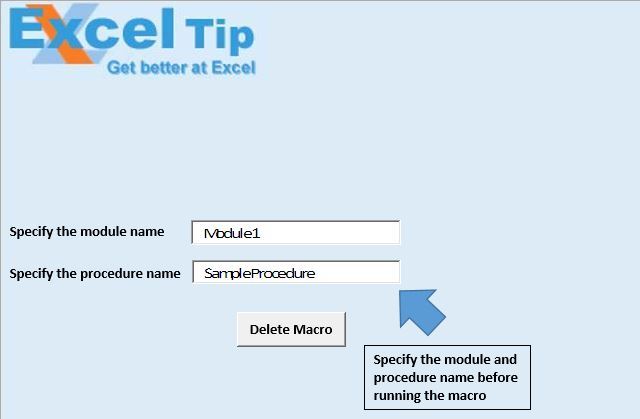
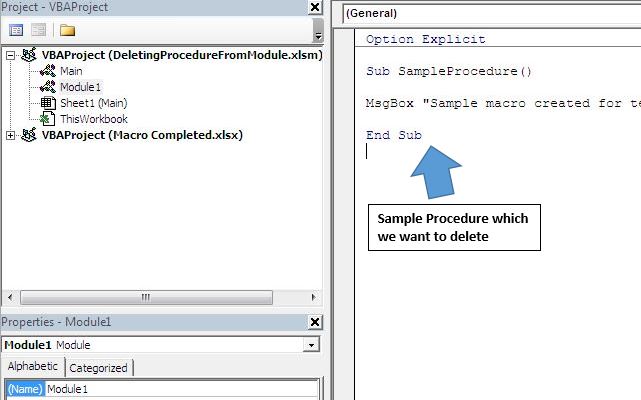
代码说明
设置VBCM = WB.VBProject.VBComponents(DeleteFromModuleName).CodeModule上面的代码用于创建已定义模块的对象。
ProcStartLine = VBCM.ProcStartLine(ProcedureName,vbext_pk_Proc)
上面的代码用于获取已定义过程的起始行号。
ProcLineCount = VBCM.ProcCountLines(ProcedureName,vbext_pk_Proc)
上面的代码用于获取已定义过程中的行数计数。
VBCM.DeleteLines ProcStartLine,ProcLineCount上面的代码用于删除定义过程中的所有行。
请遵循以下代码
Option Explicit Sub DeleteProcedureCode(ByVal DeleteFromModuleName As String, ByVal ProcedureName As String) 'Declaring variables Dim VBCM As CodeModule, ProcStartLine As Long, ProcLineCount As Long Dim WB As Workbook On Error Resume Next 'Creating object of active workbook Set WB = ActiveWorkbook 'Creating object of workbook module Set VBCM = WB.VBProject.VBComponents(DeleteFromModuleName).CodeModule 'Checking whether the procedure exist in the codemodule If Not VBCM Is Nothing Then ProcStartLine = 0 'Function assigning the line no. of starting line for the procedure ProcStartLine = VBCM.ProcStartLine(ProcedureName, vbext_pk_Proc) If ProcStartLine > 0 Then 'Function assign the no. of lines in the procedure ProcLineCount = VBCM.ProcCountLines(ProcedureName, vbext_pk_Proc) 'Delete all the lines in the procedure VBCM.DeleteLines ProcStartLine, ProcLineCount End If Set VBCM = Nothing End If On Error GoTo 0 End Sub Sub CallingProcedure() 'Declaring variables Dim ModuleName, ProcedureName As String 'Getting value for module and procedure name from textboxes ModuleName = Sheet1.TextBox1.Value ProcedureName = Sheet1.TextBox2.Value 'Calling DeleteProcedureCode macro DeleteProcedureCode ModuleName, ProcedureName End Sub
如果您喜欢此博客,请在Facebook和Facebook上与您的朋友分享。
我们很希望收到您的来信,请让我们知道我们如何才能改善我们的工作并使您的工作更好。写信给我们[email protected]