在Excel中使用VBA文件中导入模块
在本文中,我们将创建一个宏以将模块导入到活动工作簿中。
我们将使用Filename.bas作为要导入的模块。
单击插入按钮,将模块从Filename.bas导入到活动工作簿。
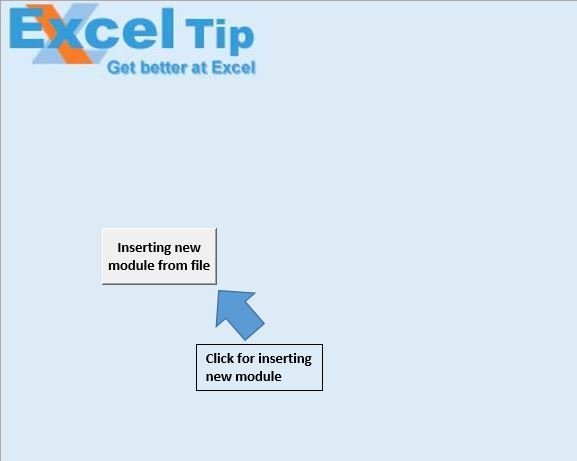
工作簿仅包含一个模块“ MainModule”。
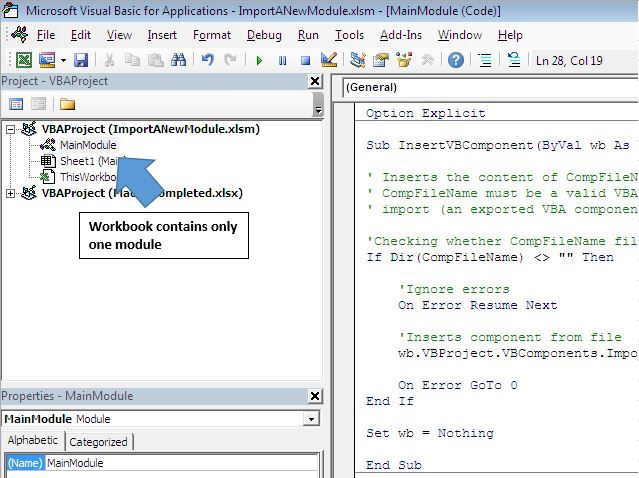
运行宏后,将从Filename.bas
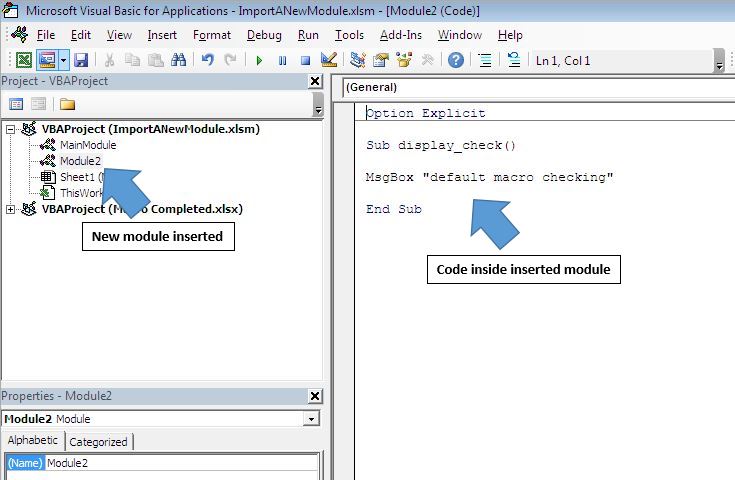
导入新模块。
逻辑解释
在本文中,我们创建了两个宏,InsertVBComponent和Calling_Procedure
InsertVBComponent
它以工作簿名称和文件名作为输入,并将模块导入到工作簿中。
Calling_Procedure
它用于使用活动工作簿和Filename.bas作为输入来调用InsertVBComponent宏。
代码说明
如果Dir(CompFileName)<>“”然后上述代码用于检查目录中是否存在文件名。
wb.VBProject.VBComponents.Import CompFileName上面的代码用于将模块导入到活动工作簿中。
请遵循以下代码
Option Explicit Sub InsertVBComponent(ByVal wb As Workbook, ByVal CompFileName As String) ' Inserts the content of CompFileName as a new component in workbook ' CompFileName must be a valid VBA component suited for ' import (an exported VBA component) 'Checking whether CompFileName file exists If Dir(CompFileName) <> "" Then 'Ignore errors On Error Resume Next 'Inserts component from file wb.VBProject.VBComponents.Import CompFileName On Error GoTo 0 End If Set wb = Nothing End Sub Sub Calling_Procedure() 'Calling InsertVBComponent procedure InsertVBComponent ActiveWorkbook, "C:\Users\Ramandeep\Desktop\Filename.bas" End Sub
如果您喜欢此博客,请在Facebook和Facebook上与您的朋友分享。
我们希望收到您的来信,请让我们知道如何改善我们的工作并为您做得更好。写信给我们[email protected]