Excel的VBA逻辑运算符
逻辑运算符和| 链接:#逻辑运算符,或[逻辑运算符或]| 链接:#逻辑运算符,没有[逻辑运算符NOT]
在Excel VBA中的三个最常用的逻辑运算符:AND,OR和NOT。与往常一样,我们将使用简单的例子来使事情变得更加清晰。
的逻辑运算符和
将工作表上的一个命令按钮并添加以下代码行:
Dim score1 As Integer, score2 As Integer, result As String
score1 = Range("A1").Value
score2 = Range("B1").Value
If score1 >= 60 And score2 > 1 Then
result = "pass"
Else
result = "fail"
End If
Range("C1").Value = result
说明:如果score1大于或等于60 score2大于1时,Excel VBA返回Pass,否则Excel的VBA返回失败。
结果当您单击工作表上的命令按钮:
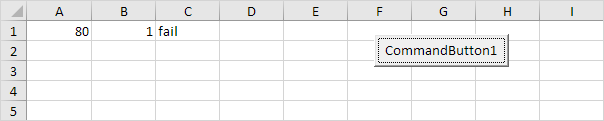
结论:Excel的VBA回报失败,因为score2不大于1
逻辑运算符或
将工作表上的一个命令按钮并添加以下代码行:
Dim score1 As Integer, score2 As Integer, result As String
score1 = Range("A1").Value
score2 = Range("B1").Value
If score1 >= 60 Or score2 > 1 Then
result = "pass"
Else
result = "fail"
End If
Range("C1").Value = result
说明:如果score1大于或等于60或score2大于1时,Excel VBA返回Pass,否则Excel的VBA返回失败。
结果当您单击工作表上的命令按钮:
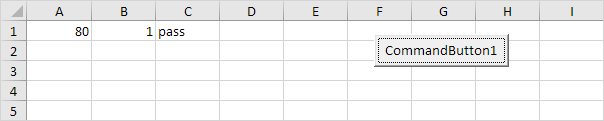
结论:Excel VBA中返回通过,因为score1大于或等于60。
逻辑运算符NOT
将工作表上的一个命令按钮并添加以下代码行:
Dim score1 As Integer, score2 As Integer, result As String
score1 = Range("A1").Value
score2 = Range("B1").Value
If score1 >= 60 And Not score2 = 1 Then
result = "pass"
Else
result = "fail"
End If
Range("C1").Value = result
说明:如果score1大于或等于60和score2不等于1时,Excel VBA返回Pass,否则Excel的VBA返回失败。
结果当您单击工作表上的命令按钮:
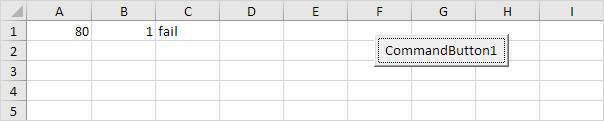
结论:Excel的VBA回报失败,因为score2等于1