记录Robocopy操作
默认情况下,完成Robocopy操作后,控制台上会显示发生的情况的摘要。该摘要在“命令提示符”窗口中显示时可能会显得有些晦涩。 (请参见图1。)
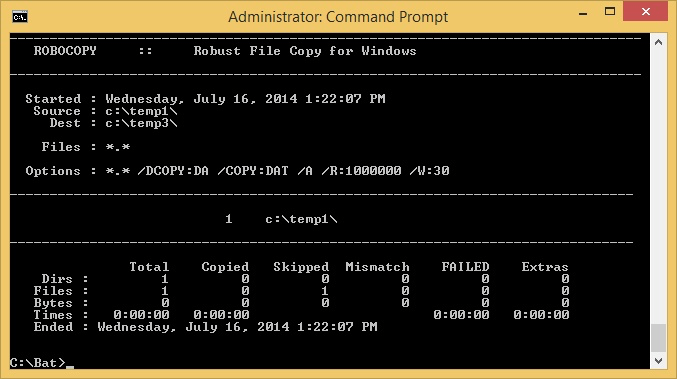
图1. Robocopy的默认摘要输出。
如果要更改默认的日志记录行为,则有许多选项可供选择。一些更有趣的选项包括:
|
Switch |
Meaning |
|
|
/L |
List only: don’t copy, timestamp or delete any files. |
|
|
/X |
Report all eXtra files, not just those selected. |
|
|
/V |
Produce Verbose output, showing skipped files. |
|
|
/ETA |
Show an Estimated Time of Arrival of copied files. |
|
|
/LOG:file |
Output status to a specified log file. If the file exists, overwrite it. |
|
|
/LOG+:file |
Output status to a specified log file. If the file exists, append to it. |
这些添加到Robocopy命令行中的开关是不言自明的,但是有几个值得注意。例如,/ L开关在您希望查看执行命令后会发生什么情况时很方便,但是实际上没有任何副本。
如果要将Robocopy的输出捕获到文件中,则可以使用/ LOG和/ LOG +开关。通常情况下,还有其他几个日志记录选项。可以通过使用/?调用Robocopy来获取完整列表。开关。
本技巧(13220)适用于Windows 7、8和10。