Crear hojas de cálculo independientes para cada nombre mencionado en los datos utilizando VBA en Microsoft Excel.
En este artículo, crearemos una macro para crear hojas de trabajo separadas para cada nombre mencionado en los datos.
Los datos brutos consisten en Nombre seguido de Detalles de la campaña y Número de llamadas manejadas.
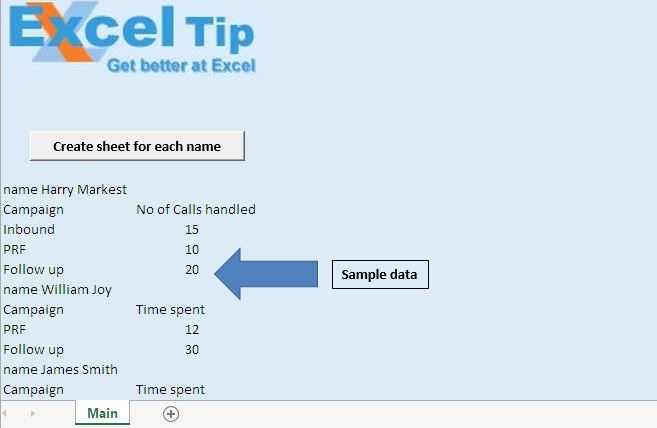
En este ejemplo, queremos crear hojas de trabajo separadas para cada nombre y la hoja tendrá datos relacionados con las campañas y la cantidad de llamadas manejadas por el agente.

Explicación lógica
En este artículo, hemos creado la macro «AfterNamesCopying». Separará los datos en diferentes hojas, según el nombre del agente. Para separar los datos, buscamos «nombre» en los datos y copiamos los datos debajo de la fila «nombre» en la hoja correspondiente.
Explicación del código
Izquierda (WksData.Cells (IntRow, 1), 4) = «nombre»
El código anterior se usa para verificar si el valor en una celda comienza con «nombre».
Derecha (WksData.Cells (IntRow, 1), Len (WksData.Cells (IntRow, 1)) – 5)
El código anterior se utiliza para extraer el nombre del agente del valor de la celda.
Worksheets.Add after: = Worksheets (Worksheets.Count)
El código anterior se utiliza para insertar una nueva hoja de trabajo, después de la última hoja de trabajo.
ActiveSheet.Name = StrSheet El código anterior se utiliza para cambiar el nombre de la hoja activa.
Rango (.Cells (IntRowL, 1), .Cells (IntRowL, 3)). Valor = _ Rango (WksData.Cells (IntRow, 1), WksData.Cells (IntRow, 3)). Valor El código anterior se utiliza para agregue datos relacionados con ese agente en particular.
Siga a continuación el código
Option Explicit Sub AfterNamesCopying() 'Declaring variables Dim wks As Worksheet, WksData As Worksheet Dim IntRow As Integer, IntRowL As Integer Dim StrSheet As String 'Disabling screen updates Application.ScreenUpdating = False 'Initializing variables Set WksData = ActiveSheet IntRow = 10 'Loop until cell in first column is empty Do Until IsEmpty(WksData.Cells(IntRow, 1)) 'Checking whether value in the cell begins with string "name" If Left(WksData.Cells(IntRow, 1), 4) = "name" Then 'Extracting name from the cell value StrSheet = Right(WksData.Cells(IntRow, 1), Len(WksData.Cells(IntRow, 1)) - 5) 'Adding new worksheet Worksheets.Add after:=Worksheets(Worksheets.Count) 'Renaming the sheet ActiveSheet.Name = StrSheet IntRowL = 1 Else With Worksheets(StrSheet) 'Inserting data to respective sheets Range(.Cells(IntRowL, 1), .Cells(IntRowL, 3)).Value = _ Range(WksData.Cells(IntRow, 1), WksData.Cells(IntRow, 3)).Value End With IntRowL = IntRowL + 1 End If IntRow = IntRow + 1 Loop 'Enabling screen updates Application.ScreenUpdating = True End Sub
Si te gustó este blog, compártelo con tus amigos en Facebook y Facebook.
Nos encantaría saber de usted, háganos saber cómo podemos mejorar nuestro trabajo y hacerlo mejor para usted. Escríbanos a [email protected]