日付と時刻のフォーマットコードを理解する(Microsoft Excel)
Excelでは、日付と時刻は数値として内部的に保存されます。これらは、日付または時刻の形式を使用してセルを書式設定した場合にのみ、判読可能な日付と時刻に変換されます。 Excelの事前定義された日付と時刻の形式のいずれかを使用することも、独自のカスタム形式を作成することもできます。
どちらの方法を採用する場合でも、[セルの書式設定]ダイアログボックスの[数値]タブを使用します(リボンの[ホーム]タブを表示し、[数値]グループの右下にある小さなアイコンをクリックして、[数値]タブが表示されていることを確認します。 )[日付]、[時刻]、および[カスタム]オプションはすべて、ダイアログボックスの右側に表示されます。 (図1を参照)
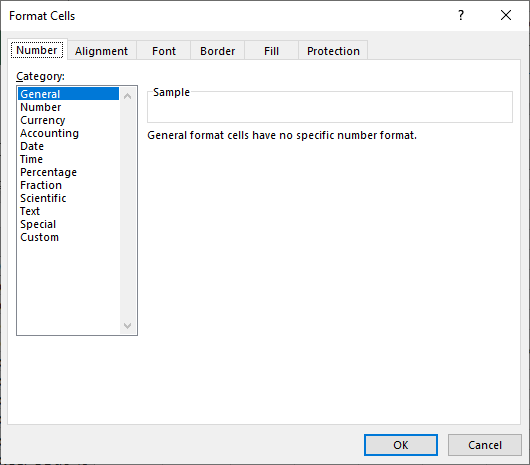
図1. [セルの書式設定]ダイアログボックスの[数値]タブ。
日付と時刻のカスタム形式を作成する場合は、それらの形式を定義するために使用できるコードに精通する必要があります。次の表に、日付と時刻に固有のフォーマットコードを示します。これらのコードは、カスタム表示形式を作成するときに使用します(リボンの[ホーム]タブを表示し、[番号]グループの右下にある小さなアイコンをクリックして、[カテゴリ]リストで[カスタム]を選択します)。
|
Symbol |
Meaning |
|
|
m |
Displays the month or minutes as a number without a leading 0 |
|
|
mm |
Displays the month or minutes as a number with a leading 0 |
|
|
mmm |
Displays the month as abbreviated text (Jan, Feb, Mar, and so on) |
|
|
mmmm |
Displays the month as text (January, February, March, and so on) |
|
|
d |
Displays the day of the month as a number without a leading 0 |
|
|
dd |
Displays the day of the month as a number with a leading 0 |
|
|
ddd |
Displays the day of the week as abbreviated text (Sun, Mon, Tue, and so on) |
|
|
dddd |
Displays the day of the week as text (Sunday, Monday, Tuesday, and so on) |
|
|
yy |
Displays the year with two digits |
|
|
yyyy |
Displays the year with four digits |
|
|
h |
Displays the hour without a leading 0 |
|
|
hh |
Displays the hour with a leading 0 |
|
|
s |
Displays the seconds without a leading 0 |
|
|
ss |
Displays the seconds with a leading 0 |
|
|
[ ] |
When surrounding hours, minutes, or seconds place holders, displays hours greater than 24 or minutes and seconds greater than 60 |
|
|
AM am PM pm A a P p |
Uses a 12-hour clock, displaying AM or PM as specified |
|
|
\ |
Forces display of the following character |
|
|
. (period) |
The decimal point. |
|
|
“text” |
Displays the text within the quotes. |
日付と時刻のコードの効果をよりよく理解するには、次の情報を参照してください。これらの情報には、いくつかの一般的な日付と時刻の形式と、それらが数値に与える影響が示されています。
|
Category |
Format |
Value |
Displayed As |
|||
|
Date |
m/d/yy |
34369 |
2/4/94 |
|||
|
d-mmm-yy |
34409 |
16-Mar-94 |
||||
|
Time |
h:mm AM/PM |
0.654166667 |
3:42 PM |
|||
|
[h]:mm:ss |
2.592673611 |
62:13:27 |
これらの例の値の列に示されている数値は、Excelによって日付と時刻に保存されている内部値であることに注意してください。
_ExcelTips_は、費用効果の高いMicrosoftExcelトレーニングのソースです。
このヒント(8319)は、Microsoft Excel 2007、2010、2013、2016、2019、およびOffice 365のExcelに適用されます。Excelの古いメニューインターフェイス用のこのヒントのバージョンは、次の場所にあります。