Copiare un intervallo con più aree di un foglio specificato utilizzando VBA in Microsoft Excel
In questo articolo, creeremo una macro per l’unione di più aree in un foglio specificato.
I dati grezzi sono costituiti da alcuni dati di esempio, che includono Nome ed Età. Abbiamo due aree che contengono dati grezzi. Vogliamo un’unione di entrambe le aree al foglio “Destinazione”.
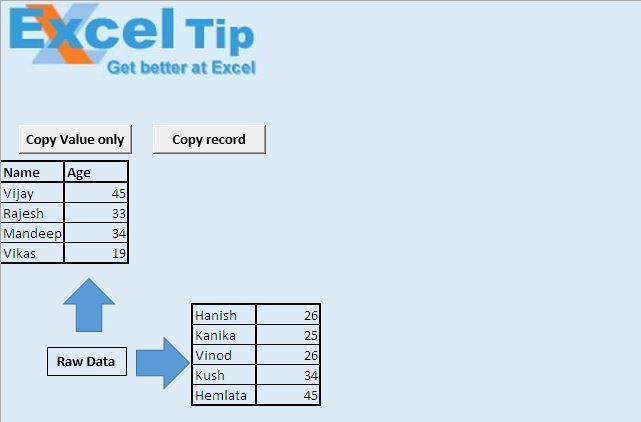
Facendo clic sul pulsante “Copia record” verrà eseguita l’unione dei dati da entrambe le aree, insieme alla formattazione.
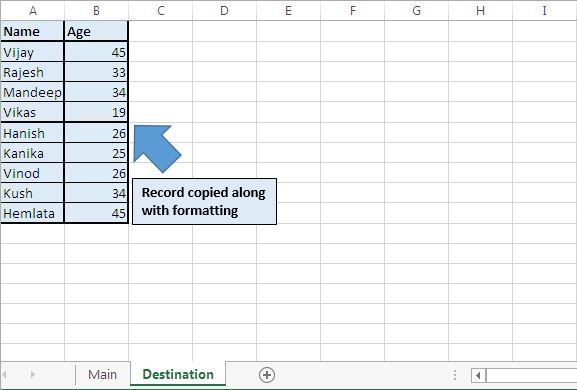
Facendo clic sul pulsante “Copia solo valore” verrà anche eseguita l’unione dei dati da entrambe le aree, ma senza copiare il formato della cella.
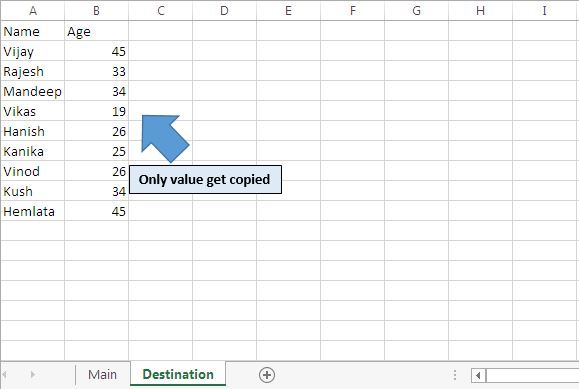
Spiegazione del codice
For Each Smallrng In Sheets (“Main”). Range (“A9: B13, D16: E20”). Aree Next Smallrng Il ciclo For Each precedente viene utilizzato per loop su aree definite.
Set DestRange = Sheets (“Destination”). Range (“A” & LastRow)
Il codice sopra viene utilizzato per creare un oggetto intervallo dell’ultima cella, dove vogliamo copiare i dati.
Smallrng.Copy DestRange Il codice precedente viene utilizzato per copiare i dati nella destinazione specificata.
Segui sotto per il codice
Option Explicit
Sub CopyMultiArea()
'Declaring variables
Dim DestRange As Range
Dim Smallrng As Range
Dim LastRow As Long
'Looping through specified areas
For Each Smallrng In Sheets("Main").Range("A9:B13,D16:E20").Areas
'Finding the row number of last cell
LastRow = Sheets("Destination").Range("A1").SpecialCells(xlLastCell).Row + 1
'Selecting the cell where records need to be copy
If LastRow = 2 Then
Set DestRange = Sheets("Destination").Range("A" & LastRow - 1)
Else
Set DestRange = Sheets("Destination").Range("A" & LastRow)
End If
'Copying records to specified destination range
Smallrng.Copy DestRange
Next Smallrng
End Sub
Sub CopyMultiAreaValues()
'Declaring variables
Dim DestRange As Range
Dim Smallrng As Range
Dim LastRow As Long
'Looping through specified areas
For Each Smallrng In Sheets("Main").Range("A9:B13,D16:E20").Areas
'Finding the row number of last cell
LastRow = Sheets("Destination").Range("A1").SpecialCells(xlLastCell).Row + 1
With Smallrng
'Selecting the cell where records need to be copy
If LastRow = 2 Then
Set DestRange = Sheets("Destination").Range("A" & LastRow - 1).Resize(.Rows.Count, .Columns.Count)
Else
Set DestRange = Sheets("Destination").Range("A" & LastRow).Resize(.Rows.Count, .Columns.Count)
End If
End With
'Assigning the values from source to destination
DestRange.Value = Smallrng.Value
Next Smallrng
End Sub
Se ti è piaciuto questo blog, condividilo con i tuoi amici su Facebook e Facebook.
Ci piacerebbe sentire la tua opinione, facci sapere come possiamo migliorare il nostro lavoro e renderlo migliore per te. Scrivici a [email protected]