Microsoft Excel에서 VBA를 사용하여 데이터를 그룹화
이 기사에서는 특정 조건을 대신하여 데이터를 그룹화하는 매크로를 만듭니다.
원시 데이터는 비즈니스 개발 팀 데이터로 구성됩니다. 이름, 전화 번호, 통화 별 매출로 구성됩니다.
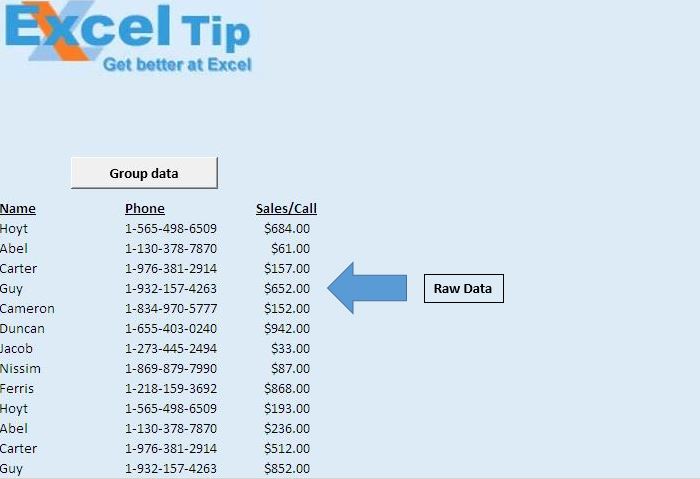
이 기사에서는 에이전트 이름과 각 에이전트가 생성 한 총 수익을 기준으로 데이터를 그룹화하려고합니다.
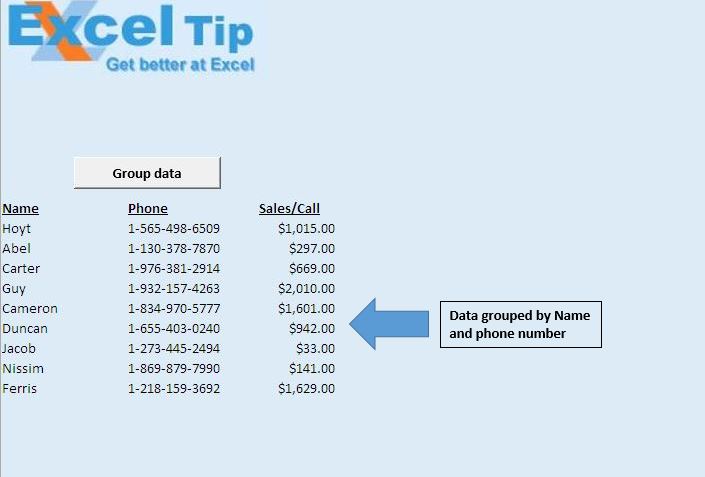
논리 설명
필요한 계산을 수행하고 데이터를 그룹화하는 “DataGrouping”매크로를 만들었습니다. 고유 한 에이전트 이름과 각 에이전트가 생성 한 총 수익을 제공합니다.
코드 설명
LngLastRow = Cells (Rows.Count, 1) .End (xlUp) .Row 위 코드는 마지막 셀의 행 번호를 가져 오는 데 사용됩니다.
While Not Cells (i, 1) .Value = “”
Wend 위의 코드는 빈 셀이 나타날 때까지 반복하는 데 사용됩니다.
For LngRow = LngLastRow To (i + 1) Step -1 Next LngRow 위의 For 루프는 첫 번째 행을 지정하기 위해 마지막 행부터 시작하여 역 루핑에 사용됩니다.
Rng.Offset (0, 2) .Value = Rng.Offset (0, 2) .Value + Cells (LngRow, 3) .Value 위 코드는 지정된 기준에 따라 값을 합산하는 데 사용됩니다.
Rows (LngRow) .Delete 위 코드는 행을 삭제하는 데 사용됩니다.
아래 코드를 따르세요
Option Explicit Sub DataGrouping() 'Declaring variables Dim Rng As Range Dim LngRow As Long, LngLastRow, i As Long Application.ScreenUpdating = False 'Getting row number of last cell LngLastRow = Cells(Rows.Count, 1).End(xlUp).Row 'Initializing the first row i = 12 'Looping until blank cell is encountered in first column While Not Cells(i, 1).Value = "" 'Initializing range object Set Rng = Cells(i, 1) 'Looping from last row to specified first row For LngRow = LngLastRow To (i + 1) Step -1 'Checking whether value in the cell is equal to specified cell If Cells(LngRow, 1).Value = Rng.Value Then Rng.Offset(0, 2).Value = Rng.Offset(0, 2).Value + Cells(LngRow, 3).Value Rows(LngRow).Delete End If Next LngRow i = i + 1 Wend Application.ScreenUpdating = True End Sub
이 블로그가 마음에 들면 Facebook 및 Facebook에서 친구들과 공유하십시오.
여러분의 의견을 듣고 싶습니다. 작업을 개선하고 더 나은 서비스를 제공 할 수있는 방법을 알려주십시오. [email protected]로 문의 해주세요