VBAタイマーを使用して、コマンド/サブプロシージャを実行
この記事では、定義された時間間隔の後に別のマクロを呼び出すか、コマンドを実行するためのマクロを作成します。
マクロを実行するには、「タイマーの開始」ボタンをクリックします。
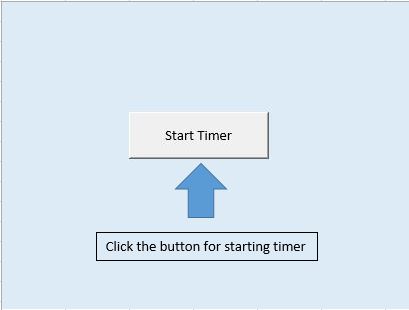
マクロを実行すると、「TimerMsg」マクロはメッセージボックスを表示します。
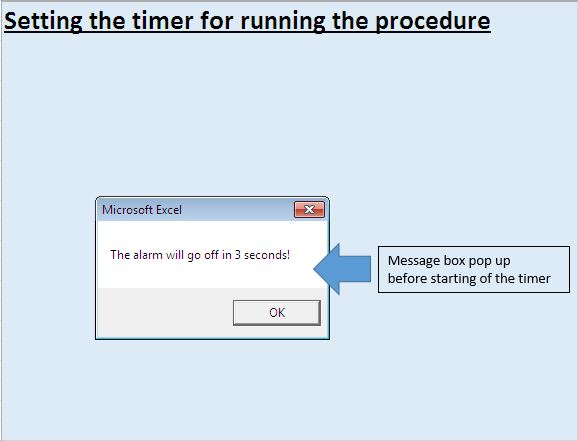
ユーザーが「OK」ボタンをクリックすると、3秒後に「MsgProcedure」マクロが呼び出されます。 「MsgProcedure」マクロはメッセージボックスを表示します。
ロジックの説明
この例では、2つのマクロ「TimerMsg」と「MsgProcedure」を作成しました。 「timerMsg」**マクロは、コードで定義されているように、情報メッセージを表示し、3秒間待機した後に「MsgProcedure」を呼び出します。
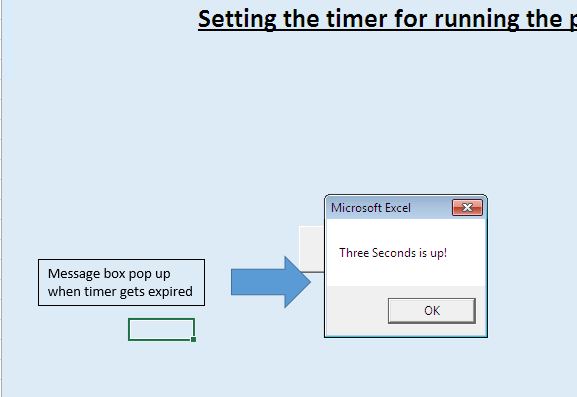
コードの説明
Application.OnTimeメソッド
Application.OnTimeメソッドは、定義された時間間隔で実行するプロシージャをスケジュールするために使用されます。
構文
Application .OnTime Time、Procedure_name Timeは、プロシージャを実行する時間間隔を指定します。
Procedure_nameは、プロシージャの名前を定義します。
Application.onTimeメソッドを使用して、「MsgProcedure」マクロをスケジュールしました。
コードについては以下に従ってください
Option Explicit
Sub TimerMsg()
'Declaring Date variable
Dim AlertTime As Date
'Displaying message box at the start of the timer
MsgBox "The alarm will go off in 3 seconds!"
'Setting timer time for 3 seconds after the activation time
AlertTime = Now + TimeValue("00:00:03")
'Activating the timer and running the MsgProcedure at the end of the timer
Application.OnTime AlertTime, "MsgProcedure"
End Sub
Sub MsgProcedure()
'Sample procedure created for timer example
MsgBox "Three Seconds is up!"
End Sub
このブログが気に入ったら、FacebookやFacebookで友達と共有してください。
皆様からのご意見をお待ちしております。私たちの仕事を改善し、あなたのために改善する方法をお知らせください。 [email protected]までご連絡ください