Come utilizzare la funzione delle cellule di Excel
In questo articolo impareremo come utilizzare la funzione CELLA di Excel.
La funzione CELLA è una funzione di informazioni di Excel incorporata. La funzione cella in Excel memorizza tutti i dati di una cella di riferimento e restituisce info_type della cella.
Sintassi:
=CELL (info_type, [reference])
info_type: tipo di informazioni sulla referenza.
link: # collapse3 [__ info_type: tipo di informazioni sulla referenza]
|
Info_type |
Statement (Info_type) |
|
Address |
Returns the address of the reference, as text |
|
col |
Returns the cell column number |
|
color |
Returns 1 if cell has coloured negative values else returns 0 |
|
contents |
Returns only the values of the cell |
|
filename |
Returns the full path and filename of the worksheet |
|
format |
Returns the format style value of the cell value |
|
Paranthesis |
Returns 1 if the cell is formatted with parentheses for positive or all values; returns 0 otherwise |
|
prefix |
Returns a text value corresponding to the ‘label prefix’ of the cell |
|
protect |
Returns 1 if the cell is locked and 0 otherwise |
|
row |
Returns the cell’s row number |
|
type |
Returns a text value corresponding to the type of data |
|
width |
Returns the cell’s column width |
Capiamo questo usando un esempio Qui abbiamo un testo derivato da una formula di dati. Eseguiremo la funzione CELL sui dati mostrati di seguito.
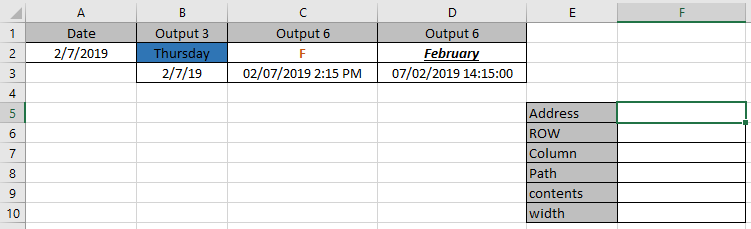
Usa le formule per ottenere le informazioni sui dati
=CELL("address",B2)
=CELL("row",B3)
=CELL("color",C2)
=CELL("filename",C3)
=CELL("contents",C3)
=CELL("width",D3)
Info_type diverso restituirà informazioni diverse sulla cella.
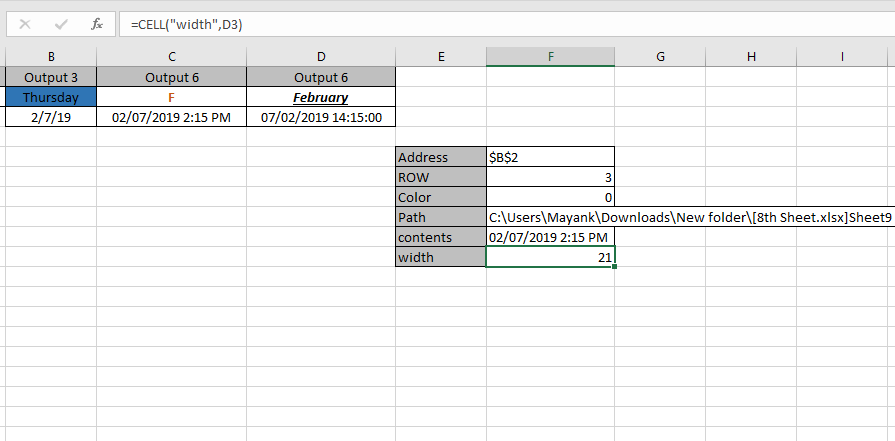
Come puoi vedere le informazioni riguardanti le celle possono essere ottenute utilizzando la funzione CELLA di Excel.
Spero che tu abbia capito come ottenere informazioni su una cella in un insieme di valori.
Esplora altri articoli sulla funzione di informazione in Excel qui. Menziona le tue domande nella casella dei commenti qui sotto. Ti aiuteremo con esso.
Articoli correlati:
link: / lookup-formas-the-address-function-in-excel [La funzione ADDRESS in Excel]
link: / lookup-formas-how-to-look-up-address-in-excel [Come cercare un indirizzo in Excel]
link: / lookup-and-reference-excel-row-function [Come usare la funzione ROW di Excel]
link: / lookup-and-reference-excel-row-function [Come usare la funzione COLUMN in Excel]
link: / excel-generals-relative-and-absolute-reference-in-excel [Riferimento relativo e assoluto in Excel]
link: / excel-range-name-expanding-references-in-excel [Espansione dei riferimenti in Excel]
link: / nome-intervallo-excel-riferimento-assoluto-in-excel [Riferimento assoluto in Excel]
Articoli popolari:
link: / keyboard-formula-shortcuts-50-excel-scorciatoie-per-aumentare-la-produttività [50 scorciatoie Excel per aumentare la produttività]
link: / formule-e-funzioni-introduzione-di-vlookup-funzione [Come usare la funzione CERCA.VERT in Excel]
link: / tips-countif-in-microsoft-excel [Come usare la funzione CONTA.SE in Excel 2016]
link: / excel-formula-and-function-excel-sumif-function [Come usare la funzione SUMIF in Excel]