특정 날짜 기준 후 추출 기록
다음은 데이터 추출시 참조 할 기준 그림입니다.
이 예에서는 기준 날짜 (> 3/31/2015) 이후의 모든 레코드가 검색됩니다.
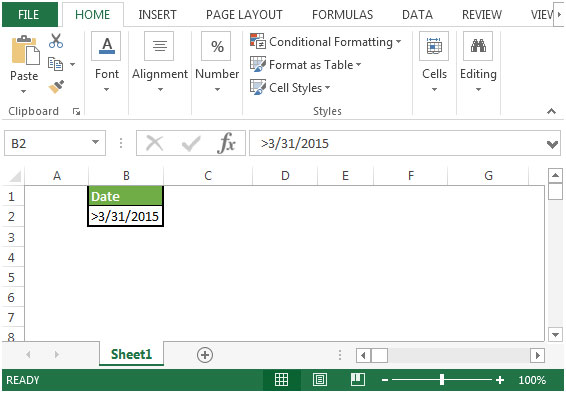
고급 필터 대화 상자를 시작하려면 ALT + A + Q를 누르고 필드에서 아래 범위를 따르십시오

이 예제는 특정 날짜 이후의 데이터를 추출합니다. 아래 스냅 샷을 참조하세요
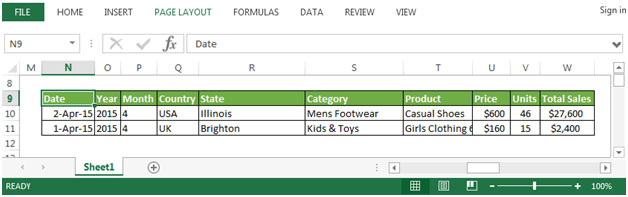
고급 필터 색인 :
link : / tips-introduction-to-use-advance-filter [고급 필터 소개]
`link : / tips-using-and-or-and-multiple-criterias [1.
“And”, “Or”및 다중 기준 사용]`
link : / tips-how-to-filter-unique-records [2. 고유 레코드를 필터링하는 방법]
link : / tips-how-to-use-wildcards [3. 와일드 카드 사용 방법]
`link : / tips-extract-records-after-specific-date-criteria [4.
특정 날짜 기준 이후 레코드 추출]`
`link : / tips-extract-items-between-2-dates-criteria [5.
두 날짜 기준 사이의 항목 추출]`
`link : / tips-how-to-extract-data-with-specific-text [6.
특정 텍스트로 데이터를 추출하는 방법?]`
`link : / tips-how-to-extract-data-to-another-worksheet-using-vba [7.
VBA를 사용하여 다른 워크 시트로 데이터를 추출하는 방법?]`