列のテキストを組み合わせて、Microsoft ExcelでVBAを使用して置き換える
この記事では、2つの連続する列のテキストを1つの列に結合するマクロを作成します。
生データは、姓と名で構成されており、これらを1つの列にマージします。
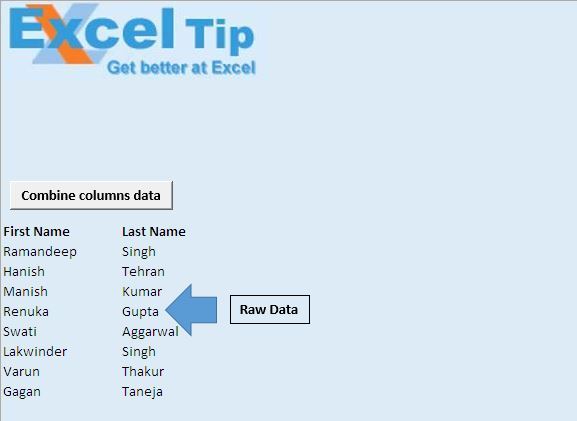
コードの説明
IntRow = Cells(Rows.Count、1).End(xlUp).Row上記のコードは、最後のセルの行番号を取得するために使用されます。
Cells(i、1)= Cells(i、1)& “”&Cells(i、2)
上記のコードは、列1と列2のセルの値を連結します。
Columns(2).Delete上記のコードは、2番目の列を削除するために使用されます。
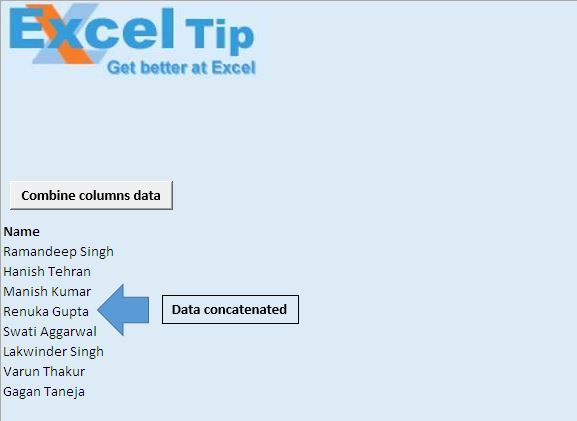
コードについては以下に従ってください
Option Explicit
Sub CombiningData()
'Declaring variables
Dim i As Integer, IntRow As Long
'Disabling screen updates
Application.ScreenUpdating = False
'Getting row number of last cell
IntRow = Cells(Rows.Count, 1).End(xlUp).Row
'Looping from 13th row to last row
For i = 13 To IntRow
'Concatenating the value of two consecutive cells
Cells(i, 1) = Cells(i, 1) & " " & Cells(i, 2)
Next
'Assigning value to cell A12
Range("A12") = "Name"
'Deleting second column
Columns(2).Delete
'Auto adjusting the size of cells in columns
Columns.AutoFit
'Enabling screen updates
Application.ScreenUpdating = True
End Sub
このブログが気に入ったら、FacebookやFacebookで友達と共有してください。
皆様からのご意見をお待ちしております。私たちの仕事を改善し、より良いものにする方法をお知らせください。 [email protected]までご連絡ください