ExcelでPRICE関数を使用する方法
この記事では、ExcelでPRICE関数を使用する方法について学習します。
PRICE関数は、定期的な利息を支払う証券の額面100ドルあたりの価格を返す組み込みの財務関数です。
構文:
=PRICE(settlement, maturity, rate, yld, redemption, frequency, [basis])
決済:証券の決済日満期:証券の満期日。満期日は、証券の有効期限が切れる日付です。レート:証券の年利レートYld:証券の年利償還:額面100ドルあたりの償還額頻度:年間のクーポン支払い(年次= 1、半年ごと= 2;四半期= 4。
基準:[オプション]日数基準例でこの関数を使用して理解しましょう。
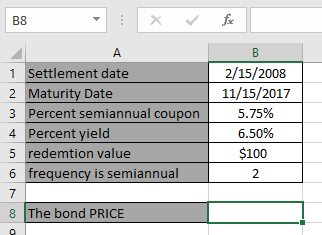
ここに、定期的な利息を支払う証券の額面$ 100あたりの債券価格を計算する値があります。 ||||次の式を使用します:
注:式の日付はセル参照を使用して入力する必要があります。Excelの日付形式では結果の計算中に問題が発生します。
=PRICE(B1, B2, B3, B4, B5, B6, 0)
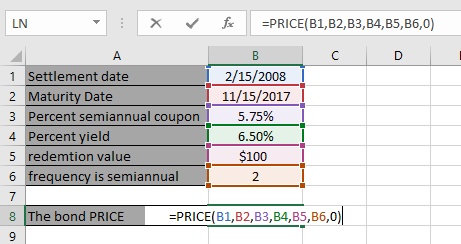
Enterキーを押して取得します。価格
価格は$ 94.63です。
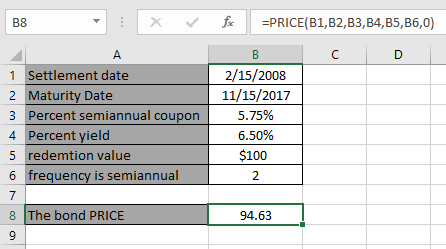
ご覧のとおり、式は定期的な利息を支払う証券の額面$ 100あたりの価格を返します。
使用方法を理解していただければ幸いです。価格関数とExcelの参照セル。Exceに関するその他の記事をご覧ください。 lここで機能します。上記の記事に対するご質問やフィードバックをお気軽にご記入ください。
関連記事:
link:/ excel-financial-formulas-excel-ipmt-function [Excel IPMT Function] * `link:/ excel-date-time-formulas-how-to-use-the-duration-function-in-excel [使用方法] `
link:/ excel-date-time-formulas-how-to-use-the-duration-function-in-excel [DURATION Function in Excel] link:/ excel-financial-formulas-excel-ipmt-function [ ExcelIPMT関数の使用方法] ` link:/ excel-financial-formulas-excel-compound-interest-function [Excelで複利関数を使用する方法] `*
人気の記事:
link:/ keyboard-formula-shortcuts-50-excel-shortcuts-to-increase-your-productivity [生産性を高めるための50のExcelショートカット]
link:/ excel-date-and-time-how-to-use-the-now-function-in-excel [ExcelでVLOOKUP関数を使用する方法]
link:/ excel-date-and-time-how-to-use-the-now-function-in-excel [Excel2016でCOUNTIFを使用する方法]
link:/ excel-date-and-time-how-to-use-the-now-function-in-excel [ExcelでSUMIF関数を使用する方法] *