어떻게 Excel에서 CONVERT 기능을 사용하려면
이 기사에서는 Excel에서 CONVERT 함수를 사용하는 방법에 대해 알아 봅니다.
CONVERT 함수는 한 측정 값을 다른 측정 값으로 변환합니다. 예를 들어, 파운드에서 갤런으로의 무게 측정, 미터에서 피트로의 길이 측정 또는 섭씨에서 화씨와 같은 온도 측정 등입니다.
다음은 값을 변환하는 데 사용할 수있는 키워드가있는 측정 유형입니다.
무게
|
gram |
g |
|
slug |
sg |
|
Pound mass |
lbm |
|
U |
u |
|
ounce mass |
ozm |
|
grain |
grain |
|
U.S. hundredweight |
cwt or shweight |
|
Imperial hundredweight |
uk_cwt or lcwt |
|
stone |
stone |
|
ton |
ton |
|
Imperial ton |
uk_ton or LTON |
거리
|
Meter |
m |
|
Statute mile |
mi |
|
Nautical mile |
nmi |
|
inch |
in |
|
foot |
ft |
|
yard |
yd |
|
Angstrom |
ang |
|
ell |
ell |
|
Light year |
ly |
|
Parsec |
pc |
|
pica |
pica |
시간
|
year |
yr |
|
day |
day |
|
hour |
hr |
|
minute |
mn or min |
|
second |
sec or s |
압력
|
Pascal |
pa |
|
Atmosphere |
atm |
|
mm of mercury |
mmHg |
|
PSI |
psi |
|
Torr |
Torr |
힘
|
Newton |
N |
|
Dyne |
dyn |
|
Pound force |
lbf |
|
Pond |
pond |
에너지
|
Joule |
J |
|
Erg |
e |
|
Thermodynamic calorie |
c |
|
IT calorie |
cal |
|
Electron – volt |
eV |
|
Horsepower – hour |
Hph |
|
Watt – hour |
Wh |
|
Foot – pound |
flb |
|
BTU |
BTU |
힘
|
Horsepower |
HP |
|
Pferdestärke |
PS |
|
Watt |
W |
온도
|
Degree Celsius |
C |
|
Degree Fahrenheit |
F |
|
Kelvin |
K |
|
Degree Rankine |
Rank |
|
Degree Réaumur |
Reau |
액체 측정
|
Teaspoon |
Tsp |
|
Modern Teaspoon |
tspm |
|
Cup |
cup |
|
U.S. pint |
pt |
|
U.K. pint |
uk_pt |
|
Quart |
qt |
|
Imperial quart |
uk_qt |
|
Gallon |
gal |
|
Imperial gallon |
uk_gal |
|
Litre |
l |
볼륨
|
Cubic angstrom |
ang3 |
|
U.S. oil barrel |
barrel |
|
U.S. bushel |
bushel |
|
Cubic feet |
ft3 |
|
Cubic inch |
in3 |
|
Cubic light-year |
ly3 |
|
Cubic meter |
m3 |
|
Cubic Mile |
mi3 |
|
Cubic yard |
yd3 |
|
Cubic nautical mile |
nmi3 |
|
Cubic Pica |
pica3 |
|
Measurement ton (freight ton) |
MTON |
|
Gross Registered Ton |
GRT (regton) |
면적
|
International acre |
uk_acre |
|
statute acre |
us_acre |
|
Square angstrom |
and2 |
|
Are |
ar |
|
Square feet |
ft2 |
|
Hectare |
ha |
|
Square inches |
in2 |
|
Square light-year |
ly2 |
|
Square meters |
m2 |
|
Morgen |
morgen |
|
Square miles |
mi2 |
|
Square nautical miles |
nmi2 |
|
Square Pica |
pica2 |
|
Square yards |
yd2 |
정보
|
Bit |
bit |
|
Byte |
byte |
CONVERT 함수는 세 개의 인수를 취하고 인수로 언급 된 단위로 변환 된 후 숫자를 반환
구문 :
=CONVERT ( number, from_unit, to_unit)
Number : 변환 할 숫자 From_unit : 숫자의 단위 To_unit : 단위, 변환 할 숫자이 함수를 예로 들어 이해해 봅시다.
여기에 A2 : A10에 숫자 세트가 있으며 숫자를 _unit에서 to_unit으로 변환해야합니다.
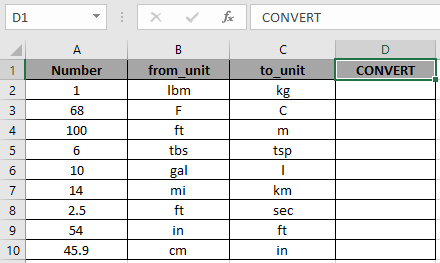
첫 번째 숫자는 1 파운드 질량에서 킬로그램으로 변환해야합니다.
공식 사용 :
= CONVERT ( A2, B2, C2 )
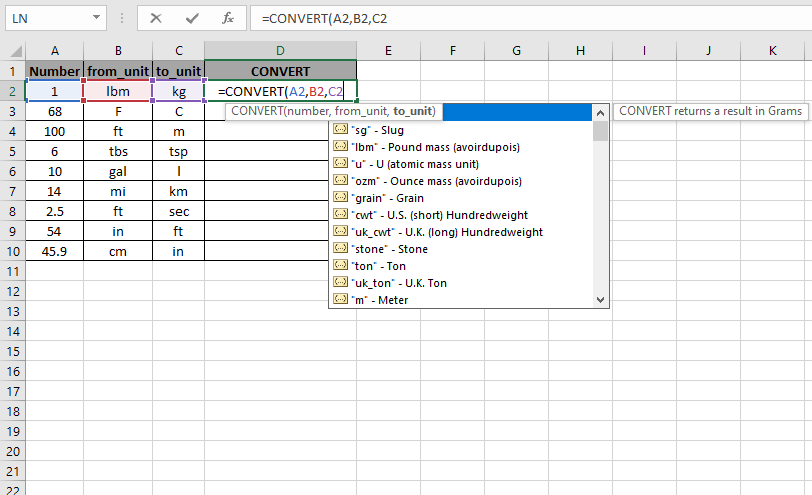
여기서 함수에 대한 모든 인수는 셀 참조로 제공됩니다.
결과를 얻으려면 Enter를 누르십시오.
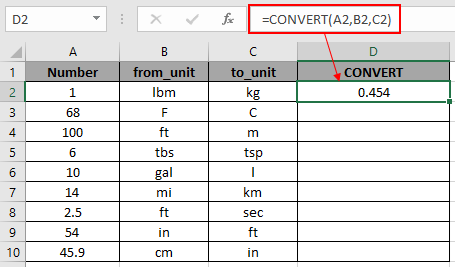
1 파운드 질량은 0.454kg과 같습니다. 이를 위해 계산기를 사용할 필요가 없으며 사용하기 쉽습니다.
이제 수식을 복사하여 아래 스냅 샷에 표시된대로 나머지 셀과 수식에 다른 CONVERT 값을 가져옵니다.
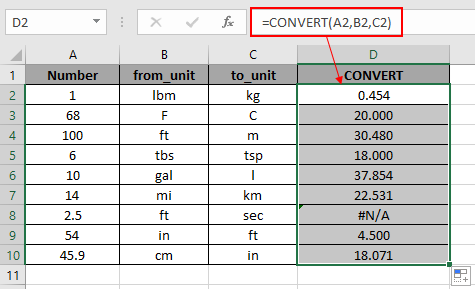
위 스냅 샷의 결과에서 알 수 있듯이. 이 함수는 서로 다른 두 측정 간의 변환이 불가능하므로 D8 셀에 오류를 반환합니다.
아래 표에 표시된 접두사 측정을 사용합니다.
접두사
|
yotta |
Y |
|
zetta |
Z |
|
exa |
E |
|
peta |
P |
|
tera |
T |
|
giga |
G |
|
mega |
M |
|
kilo |
k |
|
hecto |
h |
|
dekao |
da |
|
deci |
d |
|
centi |
c |
|
milli |
m |
|
micro |
u |
|
nano |
n |
|
pico |
p |
|
femto |
f |
|
atto |
a |
|
zepto |
z |
|
yocto |
y |
정확한 값을 위해 위의 접두사를 사용하십시오.
다음은 CONVERT 함수를 사용하여 수집 된 몇 가지 관찰입니다.
참고 :
-
CONVERT 함수는 #VALUE!를 반환합니다. 데이터 유형 인수가 숫자가 아닌 경우 오류입니다.
-
CONVERT 함수는 대소 문자를 구분하는 함수입니다.
-
CONVERT 함수는 #NA 오류를 반환합니다.
-
단위가 유효하지 않거나 존재하지 않는 경우.
-
유닛의 접두사가 유효하지 않은 경우.
-
유닛이 다른 그룹에 속하는 경우.
-
`link : / mathematical-functions-excel-percentile-exc-function [CONVERT]`사용 방법을 이해 하셨기를 바랍니다.
Excel의 기능. 여기에서 숫자 변환 기능에 대한 더 많은 기사를 살펴보세요. 아래 의견란에 질문을 기재하십시오. 우리가 당신을 도울 것입니다.
관련 기사
link : / tips-stones-to-lbs [스톤에서 파운드로 변환]
link : / tips-convert-number-of-minutes-to-hours-and-minutesin-microsoft-excel-2010-2013 [분을 시간과 분으로 변환]
link : / tips-excel-wildcards [Excel에서 와일드 카드를 사용하는 방법]
인기 기사
link : / keyboard-formula-shortcuts-50-excel-shortcuts-to-increase-your-productivity [50 Excel 단축키로 생산성 향상]
link : / excel-generals-how-to-edit-a-dropdown-list-in-microsoft-excel [드롭 다운 목록 편집]
link : / tips-conditional-formatting-with-if-statement [If with conditional format]
link : / logical-formulas-if-function-with-wildcards [If with wildcards]
link : / lookup-formulas-vlookup-by-date-in-excel [Vlookup by date]